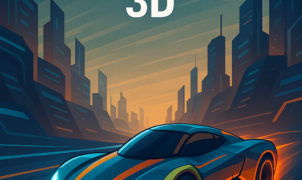Super Star Car
Super Star Car
Playing Super Star Car controls accurately is essential for mastering the game’s high-octane races. In this guide, we’ll dive into the key mappings, advanced maneuvers, and pro tips you need to dominate every track. Whether you’re a beginner looking to learn the basics or an experienced driver aiming to shave milliseconds off your lap times, you’ll find everything you need right here.

Table of Contents
- Introduction to Super Star Car
- Essential Keyboard Layout
- Detailed Key Bindings
- Advanced Driving Techniques
- Troubleshooting and Customization
- Frequently Asked Questions
- Additional Resources
Introduction to Super Star Car
“Super Star Car” is an adrenaline-pumping racing game designed for desktop players in the US and around the world. With its vibrant tracks, dynamic physics, and competitive leaderboards, it challenges you to push your skills to the limit. To truly excel, understanding the Super Star Car controls is your first step—master the keys, and you’re on your way to pole position.
Essential Keyboard Layout
Before jumping into the specifics, let’s map out the default keyboard layout:
| Action | Default Key |
|---|---|
| Accelerate | W / Up Arrow |
| Brake / Reverse | S / Down Arrow |
| Steer Left | A / Left Arrow |
| Steer Right | D / Right Arrow |
| Nitro Boost | Left Shift |
| Handbrake Turn | Space Bar |
| Camera Toggle | C |
| Horn (social fun!) | H |
Pro Tip: You can swap between WASD and arrow keys in the settings menu if you prefer one over the other. For more on customizing your setup, see our Game Settings Guide.
Detailed Key Bindings
Let’s break down each control so you know exactly when and how to use them.
1. Throttle and Braking
- W / Up Arrow: Press and hold to accelerate. Progressive taps can help you modulate speed on tight corners.
- S / Down Arrow: Tap to slow down or hold for a full stop. Useful in drift-heavy sections.
2. Steering
- A / Left Arrow: Steer left. Combine with the handbrake for sharp drift turns.
- D / Right Arrow: Steer right. Practice feathering this key during chicanes for smoother lines.
3. Nitro Boost
- Left Shift: Instantly activates your nitro gauge. Use it on long straights or to recover from a mistake.
- Tip: Avoid using nitro when airborne; it won’t recharge until you’re back on the track.
4. Handbrake Drifting
- Space Bar: Engages the handbrake.
- Use Case: Approach a corner at high speed, tap space while steering to initiate a drift, then counter-steer with A or D to maintain control.
- Pro Tip: Drifting refills a small portion of your nitro meter—combine with Super Star Car controls to chain boosts and drifts for maximum efficiency.
5. Camera and Miscellaneous
- C: Toggle between cockpit, chase, and top-down views. Adjust as needed for different track types.
- H: Honk your horn. Great for friendly taunts in multiplayer—but won’t affect gameplay!
Advanced Driving Techniques
Once you’ve internalized the basics, it’s time to elevate your racing with advanced tactics.
Trail Braking
- Begin braking late into the turn by holding S, then release gradually as you hit the apex. This retains forward momentum and improves lap times.
Boost-Drift Combos
- Initiate a drift with Space, then immediately hit Left Shift to boost out of the slide. This combo overwhelms opponents on exit.
Slipstream Drafting
- Tail another racer closely (within 2–3 car lengths), then activate Nitro to slingshot past them on a straightaway.

Troubleshooting and Customization
Every racer’s style is unique. Here’s how to tweak your Super Star Car controls to suit your preferences:
- Rebinding Keys
- Go to Settings → Controls → Key Mapping. Click the action you want to change and press the new key.
- If you’re on a laptop or using a compact keyboard, consider mapping Nitro to the Z key for easier reach.
- Adjusting Sensitivity
- Steering Sensitivity: Lower values yield smoother turns; higher values result in quicker reactions.
- Brake Sensitivity: Fine-tune how quickly you decelerate when pressing S.
- Controller Support
- Plug in an Xbox or PlayStation controller for analog input. The triggers handle throttle and brake naturally, and the thumbsticks replace steering.
- Be sure to disable conflicting key bindings in the same menu.
Frequently Asked Questions
Q1: Can I use a gamepad instead of keyboard?
Absolutely! Simply connect your controller and configure it under Settings → Controls → Controller. For detailed steps, check our Controller Setup Guide.
Q2: Why doesn’t my nitro recharge?
Nitro only recharges while on solid ground. Avoid airborne boosts and keep drifting—each slide adds a small charge.
Q3: The car skids uncontrollably. What should I do?
Reduce your steering sensitivity or practice trail braking. You can also adjust tire grip in the garage menu for a more forgiving setup.
Additional Resources
- Official Super Star Car Website – Latest updates, patch notes, and DLC announcements: superstarcar.com
- Wikipedia: Racing Video Game – History of racing titles and development insights: en.wikipedia.org/wiki/Racing_video_game
- Racing Game Community Forums – Strategies, mod support, and tournaments: racingforums.example.com
For more how-to guides and gaming news, explore our Blog Home or dive into our Top 10 Racing Games of 2025.
Mastering the Super Star Car controls will transform you from a novice into a podium contender. With practice and the right setup, you’ll conquer every corner, perfect every drift, and blast past the competition. Ready, set, race!