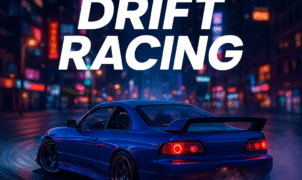Speedway Racing
Speedway Racing
Speedway Racing is a heart-pounding dirt track experience that puts you in the driver’s seat of a high-powered bike as you slide around oval circuits at breakneck speeds. Whether you’re a seasoned sim racer or a newcomer to motorbike games, this guide will teach you how to play Speedway Racing using a standard US keyboard layout. You’ll learn the essential key mappings, as well as tips to master slide‑style cornering and gain an edge on the track.

Getting Started
Before you leap into your first heat, make sure you’ve configured your controls in the settings menu. Opt for the WASD scheme if you’re on a laptop or the arrow keys for a full‑size keyboard. For the best racing posture, sit upright, place your thumbs on the space bar, and angle your fingers over the throttle/brake keys. Familiarizing yourself with the pit menu and HUD (displaying RPM, speed, and lap counter) will help you react quickly during intense moments.
Controls and Key Mappings
Below is the recommended key layout for an optimal Speedway Racing setup:
- Accelerate:
W(or ↑ Arrow) - Brake/Reverse:
S(or ↓ Arrow) - Steer Left:
A(or ← Arrow) - Steer Right:
D(or → Arrow) - Handbrake/Slide Assist:
Space - Camera Toggle:
C - Nitro Boost:
Left Shift - Horn (Multiplayer Lobbies):
H
This configuration lets you keep your right hand on throttle and brake while your left hand manages steering and drift controls. If you’re using a gamepad, map these to your right trigger (accel), left trigger (brake), and face buttons for nitro and camera.

For detailed setup options, check out our Controls Guide.
Mastering the Slide
Perfecting the powerslide is crucial in Speedway Racing:
- Approach the Corner: Hit the brake (
Sor ↓) just before the turn-in point. - Initiate the Drift: Tap
Space+ steer into the turn withAor ←. - Throttle Control: Feather the accelerator (
Wor ↑) to maintain rear-wheel traction. - Exit Strategy: As you straighten, feed in more throttle and adjust steering back to center.
Practice on the beginner oval track to get a feel for throttle modulation and handbrake timing. Once comfortable, challenge yourself on longer circuits to refine corner exit speeds.
Tips & Strategies
- Bike Setup: Tweak gear ratios and suspension stiffness in the garage for each track. Softer setups help on loose surfaces, while stiffer settings suit high‑speed circuits.
- Race Lines: On the opening lap, hug the inside line to block opponents, then switch to the outside for faster corner exits.
- Slipstreaming: Draft behind rivals until you’re close enough; then hit
Left Shiftfor a nitro‑powered pass. - Opponent Awareness: Use the mini‑map to anticipate overtakes; signal with your horn (
H) in multiplayer to avoid accidental contact.
For advanced tactics, see our Advanced Speedway Tips.
Conclusion
Armed with the right key mappings and strategies, you’re now ready to dominate the dirt in Speedway Racing. Remember: throttle control, slide mastery, and strategic gear setups will separate champions from contenders. Rally your friends, set up a local league, and keep pushing your limits on every oval. For more in‑depth analysis and game reviews, visit our Game Reviews.