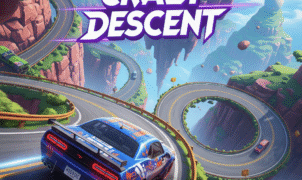Real Extreme Car Driving Drift
Real Extreme Car Driving Drift
Welcome to our comprehensive guide on Real Extreme Car Driving Drift, where you’ll learn everything from the basic controls to advanced drifting techniques. Whether you’re a seasoned sim racer or a newcomer seeking high-octane thrills, this US-focused walkthrough will help you master keyboard controls, sharpen your drifting skills, and dominate every curve. Let’s dive in and unleash the full potential of your ride!

Table of Contents
- Game Overview
- Keyboard Controls Cheat Sheet
- Getting Started: First Drift
- Advanced Techniques
- Car Setup and Customization
- Popular Game Modes
- Troubleshooting Common Issues
- Conclusion
Game Overview
Real Extreme Car Driving Drift is a high-fidelity racing simulator that puts you behind the wheel of powerful drift machines on diverse asphalt and concrete tracks. With realistic physics and responsive handling, it’s essential to understand the key bindings before attempting your first powerslide. For deeper insight into the sport itself, check out the drifting page on Wikipedia for background on technique and history.
Ready to feel the adrenaline rush? Let’s start by mapping out your keyboard controls.
Keyboard Controls Cheat Sheet
| Action | Default Key | Alternative Key |
|---|---|---|
| Accelerate | W / ↑ Arrow | Shift |
| Brake / Reverse | S / ↓ Arrow | Ctrl |
| Steer Left | A / ← Arrow | |
| Steer Right | D / → Arrow | |
| Handbrake | Spacebar | |
| Nitro Boost | Left Shift | |
| Camera Switch | C | |
| Reset Car Position | R | |
| Gear Up | E | |
| Gear Down | Q | |
| Toggle HUD | H | |
| Pause / Menu | Esc |
Tip: If you prefer analog precision, consider using a gamepad or steering wheel in Car Handling Tips for finer control.
Getting Started: First Drift
- Choose Your Car:
Begin with a balanced vehicle—one with moderate power and rear-wheel drive. Lower horsepower lets you focus on technique rather than muscle. - Warm Up the Tires:
Press W to accelerate in a straight line, then tap Spacebar to break traction momentarily. This practice helps heat your tires for more predictable slides. - Initiate a Drift:
- Approach a corner at moderate speed.
- As you near the apex, tap Spacebar (handbrake) while steering into the turn (A or D).
- Counter-steer immediately by turning the wheel opposite the slide (if sliding right, press A).
- Maintain throttle (W) to sustain the slide.
- Control and Maintain:
- Modulate W and S to balance throttle and braking.
- Experiment with Left Shift for a nitro burst to lengthen drifts.
- Use Q/ E for manual shifting in Sports Mode to keep the engine in the optimal RPM band.
For a complete list of beginner tips, visit our Beginner Drift Guide.
Advanced Techniques
Mastering Real Extreme Car Driving Drift Controls
Once you’ve nailed basic drifts, it’s time to elevate your skills:
- Feint Drift: Push the car wide before the corner (feint), then quickly snap back into the turn with handbrake.
- Clutch Kick: In Manual mode, tap Q (gear down) while holding throttle to produce a sudden torque spike.
- Brake Drift: Apply S while entering the turn, then transition to handbrake for a tighter initiation.
Practice these in free roam or on simple tracks until they become second nature. You can also watch pro tips on the official Real Extreme Car Driving Drift YouTube channel to see these moves in action.
Drift Angle and Speed Management
- Keep your speed consistent: too slow and the car will under-rotate; too fast and you risk a spin-out.
- Use Spacebar lightly to fine-tune your angle mid-drift rather than grabbing full lock.
Linking Corners
- Plan your line: look ahead to connect multiple corners in a single slide.
- Smooth inputs: abrupt steering or throttle changes will break traction. Think of drifting as a continuous motion rather than distinct chunks.

Car Setup and Customization
Suspension and Camber
- Stiffen Suspension: Reduces body roll, making transitions smoother.
- Negative Camber: Improves tire contact during sideways motion.
Differential and Clutch
- LSD (Limited Slip Differential): Ensures both rear wheels spin together for consistent slides.
- Clutch Tuning: Faster engagement gives stronger clutch kicks.
Tire Selection
- Harder Compound: Longer wear, lower grip—ideal for longer drift runs.
- Softer Compound: More grip exit; helps beginners maintain control.
For an in-depth breakdown, check out our Car Tuning Basics page.
Popular Game Modes
- Time Attack: Beat the clock while showcasing clean, high-speed drifts.
- Drift Score: Points awarded for angle, speed, and style—perfect for practicing combos.
- Freestyle: Drift anywhere with no time limits. Great for refining tricks before competitions.
Experiment with each mode to find which best suits your learning style.
Troubleshooting Common Issues
- Steering Too Sensitive: Lower your mouse/steering axis sensitivity in Settings → Controls.
- Input Lag: Ensure “VSync” is off and your frame rate matches your monitor’s refresh rate.
- Wheel Calibration: If using a wheel, re-calibrate in-game and update your drivers.
Still stuck? Post questions on the Real Extreme Car Driving Drift Official Forums for community support.
Conclusion
Whether you’re just starting out or aiming to break leaderboards, mastering Real Extreme Car Driving Drift is all about practice, precise key inputs, and smart car setups. From the initial handbrake flick to chaining complex corner links, these keyboard controls and techniques will have you sliding like a pro in no time. Remember to check our internal resources—Beginner Drift Guide, Car Handling Tips, and Car Tuning Basics—for more tailored advice. For further reading, explore drifting history on Drifting Basics or watch tutorials on the official game channel.
Ready to hit the tarmac? Fire up your rig, tap W, and let the tires scream! Enjoy the ride, and may your drifts be endless.