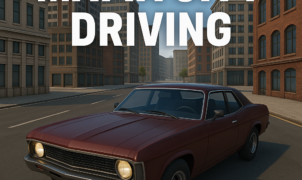Quad Bike Racing
Quad Bike Racing
Quad Bike Racing is an exhilarating off-road ATV racing game that puts you in the driver’s seat of a powerful four-wheeler as you blaze through muddy tracks, jump over ramps, and outpace rivals. Whether you’re an ATV racing rookie or a seasoned quad biking pro, mastering the right controls is essential for slicing through tight corners and landing flawless stunts. In this guide, you’ll learn exactly which keys to use, how to set up your gameplay for maximum responsiveness, and advanced tips to leave opponents in the dust.

Getting Started: Setting Up Your Ride
Before jumping into the first race, take a moment to customize your experience:
- Game Settings: Tweak sensitivity and field of view in the Options menu for a balance between speed perception and stability.
- Graphics & Performance: On PC, set texture details to High and frame rate cap to 60 FPS for smooth visuals without stutters.
- Sound & HUD: Enable engine roar and crowd ambiance for immersion, but disable motion blur to keep the track crystal-clear.
Want to optimize your gear? Check out our Best Off-Road Gear guide and brush up on ATV Safety Tips to stay safe on any terrain. For real-world safety standards, visit the ATV Safety Institute and the American Motorcyclist Association.
Game Overview: What to Expect
In Quad Bike Racing, you’ll encounter:
- Multiple Game Modes: Time Trial, Championship Circuit, Elimination, and Freestyle Stunt.
- Track Environments: Forest trails, desert dunes, snow-capped mountains, and urban off-road parks.
- Performance Upgrades: Engine boosts, suspension tweaks, and tire compounds that affect grip and handling.
Explore our in-depth review of Quad Bike Upgrades for a breakdown of which parts give you the best edge.
Key Controls for Quad Bike Racing
Master the following default keyboard controls to dominate every race:
| Action | Default Key(s) |
|---|---|
| Accelerate | W or Up Arrow |
| Brake / Reverse | S or Down Arrow |
| Steer Left | A or Left Arrow |
| Steer Right | D or Right Arrow |
| Handbrake Drift | Spacebar |
| Nitro/Boost | Left Shift |
| Jump/Throttle Lift | Spacebar (hold) |
| Camera Change | C |
| Reset Bike Position | R |
| Pause/Menu Access | Esc |
Pro Tip: Some players prefer using a compatible gamepad for analog steering and trigger-based acceleration. Look in Options → Controls to remap keys or enable controller support.

Customizing Your Controls
- Remap Buttons: Head to Options → Controls → Customize, then assign keys to match your comfort zone.
- Sensitivity Sliders: Adjust steering sensitivity to reduce over-correction on tight bends.
- Invert Y-Axis (Optional): If you’re used to flight simulators, invert the vertical look to make airborne tricks more intuitive.
Advanced Techniques & Tricks
Once you’ve internalized the basics, level up your gameplay with these advanced maneuvers:
- Throttle Tapping: Lightly tap the accelerator (W/Up Arrow) mid-air to adjust your quad’s pitch and ensure a flat landing.
- Handbrake Drift Turns: Engage the handbrake (Spacebar) into sharp corners, then smoothly counter-steer to maintain speed without sliding out.
- Boost Management: Activate your nitro (Left Shift) on long straightaways or immediately after a drift for maximum speed bursts.
- Ramp Precision: Approach ramps at a slight angle and use gentle throttle lifts to control both ascent and descent angles.
Track Strategy: U.S. Racing Scene Highlights
The United States boasts some of the most iconic off-road tracks that inspired in-game courses:
- Hollister Hills SVRA (California): Known for steep climbs and technical descents.
- Black Hills ORV Area (South Dakota): Featuring rolling hills and rocky terrain.
- Hatfield-McCoy Trails (West Virginia/Kentucky): Dense forests and tight, technical turns.
To master these real-world challenges, many pros follow the AMA Off-Road Championship schedules—find dates and venues on the American Motorcyclist Association site. If you’re ever in California, don’t miss the Hollister GP Experience for live demos and demo rides.
Essential Tips for Winning Every Race
- Memorize Track Layouts: The sooner you know when to brake or boost, the faster you’ll shave seconds off your lap time.
- Optimize Bike Setup: Balance engine power with handling by experimenting with tire compounds and suspension stiffness.
- Watch Replays: Study top players’ ghost laps to identify ideal racing lines and overtaking spots.
- Stay Adaptable: Weather changes like rain or snow affect traction—slow down slightly in slippery conditions to avoid wipeouts.
Looking for more game-play tutorials? Head over to our <a href=”/game-controls”>Complete Game Controls Guide</a> for step-by-step videos and screenshots.
Frequently Asked Questions (FAQ)
Q: Can I use a controller instead of keyboard?
A: Absolutely. Quad Bike Racing supports most popular USB controllers. Visit Options → Controls to toggle controller mode.
Q: How do I reset my bike if I flip over?
A: Press R to instantly respawn on all four wheels—perfect for avoiding time-wasting rollovers.
Q: Is there a multiplayer mode?
A: Yes! Join up to eight players online in head-to-head races or team splits.
Conclusion
As you dive into the world of Quad Bike Racing, remember that mastering the keys is just the start. From customizing your controls and tweaking sensitivity to studying real-world U.S. tracks like Hollister Hills SVRA, every adjustment brings you closer to the perfect lap. Combine these keyboard shortcuts with advanced stunts, and you’ll be claiming podiums in no time. Gear up, hit play, and let the off-road adventure begin!
Internal Links
Outgoing Links
- ATV Safety Institute: https://atvsafety.org
- American Motorcyclist Association: https://americanmotorcyclist.com
- All-Terrain Vehicle (ATV) Wiki: https://en.wikipedia.org/wiki/All-terrain_vehicle