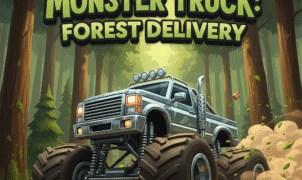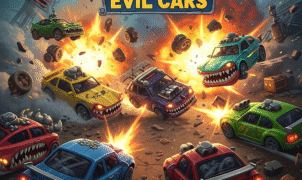Night City Racing
Night City Racing
Night City Racing is an adrenaline-pumping urban driving game that brings high-speed thrills to your PC. In this guide, you’ll learn the essential keyboard controls to navigate neon-lit streets, drift around tight corners, and outpace rivals across America’s most iconic cityscapes. Whether you’re a seasoned racer or new to arcade-style gameplay, mastering these keys will give you the edge you need.

Keyboard Controls
Below is a quick-reference for the default US QWERTY layout:
| Action | Key |
|---|---|
| Accelerate | W |
| Brake / Reverse | S |
| Steer Left | A |
| Steer Right | D |
| Nitro Boost | Left Shift |
| Handbrake / Drift | Spacebar |
| Gear Up | E |
| Gear Down | Q |
| Toggle Map | M |
| Change Camera View | C |
| Pause / Menu | Esc |
Tip: If you prefer arrow keys, you can remap controls in Options > Controls > Key Bindings.
Getting Started
When you first launch Night City Racing, head to Options > Controls to confirm your bindings. The game supports full keyboard customization, so feel free to swap in arrow keys or gamepad buttons. For detailed strategies and advanced setups, check out our Racing Strategies guide or dive into more on Game Controls.

Driving Tips
To master practice the following techniques:
- Feather the Brake: Tap S briefly before tight turns to stabilize your drift.
- Nitro Timing: Save Left Shift for straightaways; avoid boosting mid-drift to maintain control.
- Gear Management: Manually shift with Q/E to maximize top speed on different track segments.
- Camera Angles: Toggle with C to find your ideal view—some players prefer a wider angle for better corner anticipation.
Mastering these moves will cut lap times and improve your ranking on the U.S. leaderboards.
Advanced Customization
For pro racers, delve into the UserConfig.ini file (located in Documents\NightCityRacing\) to fine-tune sensitivity and dead zones. You can also enable controller vibration or switch to gamepad mode under Options > Input Device. Interested in arcade-style layouts? Explore our Arcade Games section for inspiration.
Outgoing Resources
- Official Steam page: Night City Racing on Steam
- Developer website: Night City Racing Studio
- More on racing video games: Racing video game – Wikipedia
Conclusion
By following this control roadmap and practicing regularly, you’ll be tearing up the streets in no time. Whether drifting under neon lights or pushing for the fastest lap, these keys are your ticket to victory. Remember to revisit this guide each time you tweak settings, and share your fastest times in our community forums. Now gear up, hit the throttle, and embrace the rush of Night City Racing!