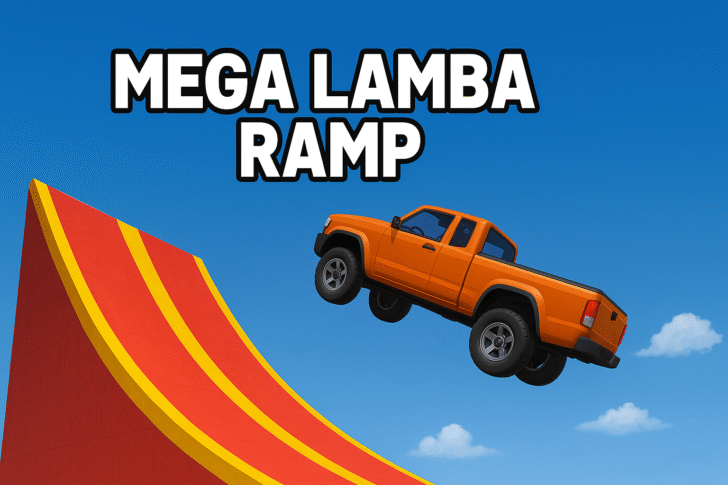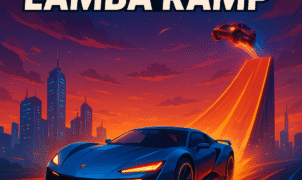Mega Lamba Ramp
Mega Lamba Ramp
Ready to hit the slopes in Mega Lamba Ramp? This ramp-jumping adventure game challenges players to navigate steep inclines, perform epic stunts, and rack up high scores using a precise keyboard control scheme. Whether you’re seeking a simple gameplay tutorial or an in-depth control mapping guide, our step-by-step tutorial will get you airborne in no time.
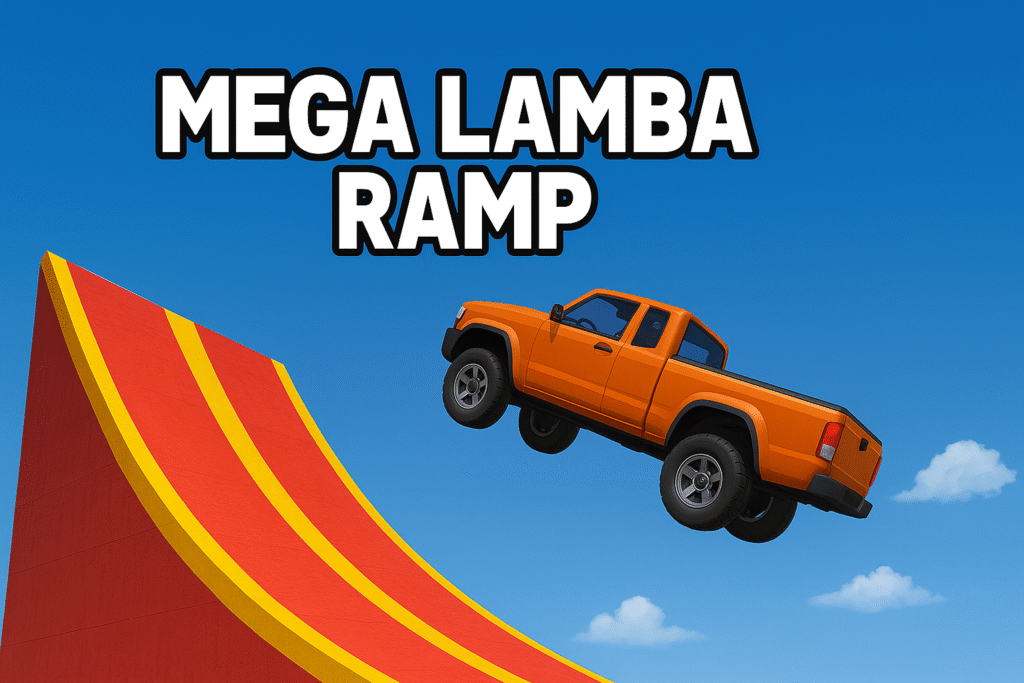
Default Key Bindings
On a standard US QWERTY keyboard, the default controls are intuitively placed under your fingers. These keys let you accelerate, steer, and launch into flips and spins:
- W / Up Arrow: Accelerate forward
- S / Down Arrow: Brake or reverse
- A / Left Arrow: Steer left
- D / Right Arrow: Steer right
- Spacebar: Jump or initiate mid-air stunts
- Left Shift: Activate nitro boost
- R: Restart position on current ramp
- P: Pause or resume the game
Customizing Your Controls
If the default setup doesn’t fit your play style, head to Settings > Controls to remap each action. Assign acceleration to Up Arrow or W, and stunts to keys like F for faster access. Fine‑tune steering sensitivity and deadzones to reduce oversteer at high speeds. Save your profile under a unique slot and export it to backup or share configurations—ideal for accessibility or tournament play.
Tips for US Keyboard Players
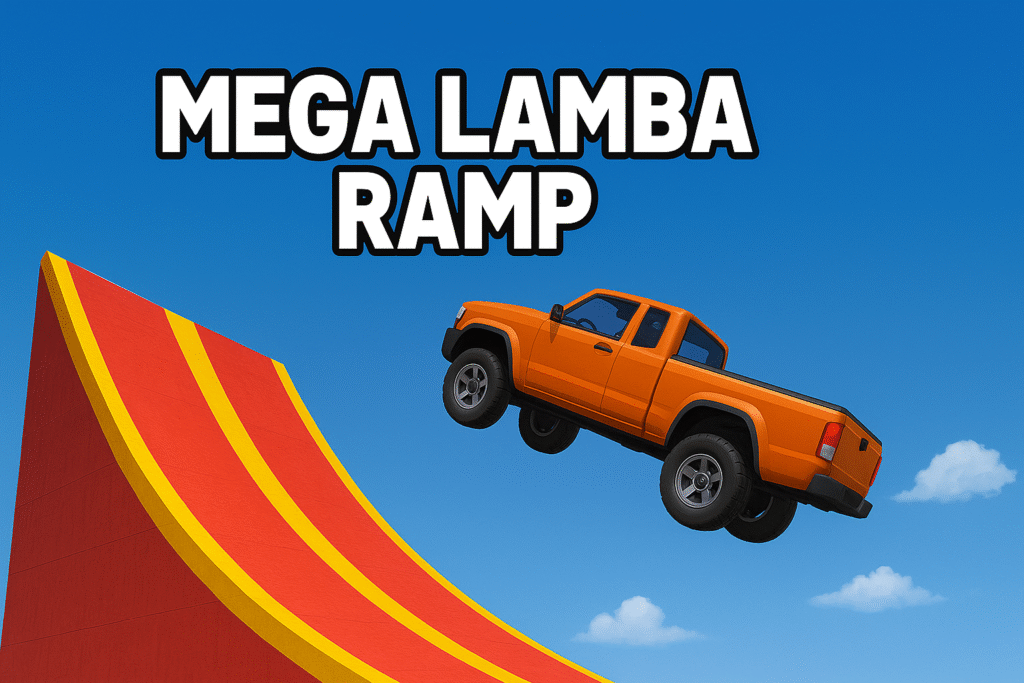
When playing Mega Lamba Ramp on a desktop PC in the US, ensure your keyboard firmware is updated and polling at 1000 Hz for minimal lag. Many players use mechanical switches—like Cherry MX Reds—to gain faster actuation. Use a wrist rest for comfort during long sessions and avoid macros that violate fair play. For more details, see our Control Settings page.
Advanced Maneuvers
Advance beyond basic jumps by combining inputs mid‑air. Press Spacebar to launch, tilt left with A, then flick right with D for a 360° spin. Immediately hit Left Shift to extend airtime with nitro. Mix front flips by holding S and add barrel rolls by alternating A and D. These combos boost your score multiplier—learn more in our Advanced Tactics section.
Practice Drills
Use Free Ride mode to isolate ramps and perfect landings—tap S just before touchdown to roll smoothly. Switch to Timed Trial to benchmark your best runs using R for quick resets. Practice hurdle sequences with multiple ramps to refine throttle control with W. Joining online tournaments offers real‑time pressure and opportunities to learn from top performers.
Troubleshooting Common Issues
If keys stop responding, verify game files via your launcher’s repair tool and ensure no background apps block inputs. Grant admin privileges to the game executable if needed on Windows 11. Lower video settings or disable VSync under Graphics Options to fix stutters. For setup tips or persistent issues, check the r/gaming community forums.
External Resources
- Official game website: Mega Lamba Ramp Official Site
- Keyboard layout reference: QWERTY Layout Guide
- Gaming news and forums: IGN
Get Started Today
Now that you know which keys to press, launch Mega Lamba Ramp and start practicing these controls in Free Ride or Timed Trial modes. For a beginner-friendly overview, check out our Beginner’s Guide, and if you have questions, browse our FAQ page for quick answers. Master the ramps, dominate the leaderboards, and enjoy the thrill of every stunt!