GT Championship Arcade
GT Championship Arcade
Introduction
Mastering the art of GT Championship Arcade is essential for any racing game enthusiast seeking high-speed thrills and competitive glory. This arcade-style racer combines realistic car physics with fast-paced, pick‑up‑and‑play controls that appeal to both casual players and hardcore sim racers. In this guide, we’ll delve into the essential controls, gameplay strategies, and advanced techniques that will have you zooming past your rivals on every track. By the end, you’ll know exactly how to play GT Championship Arcade like a pro and take full advantage of its arcade-style thrills.
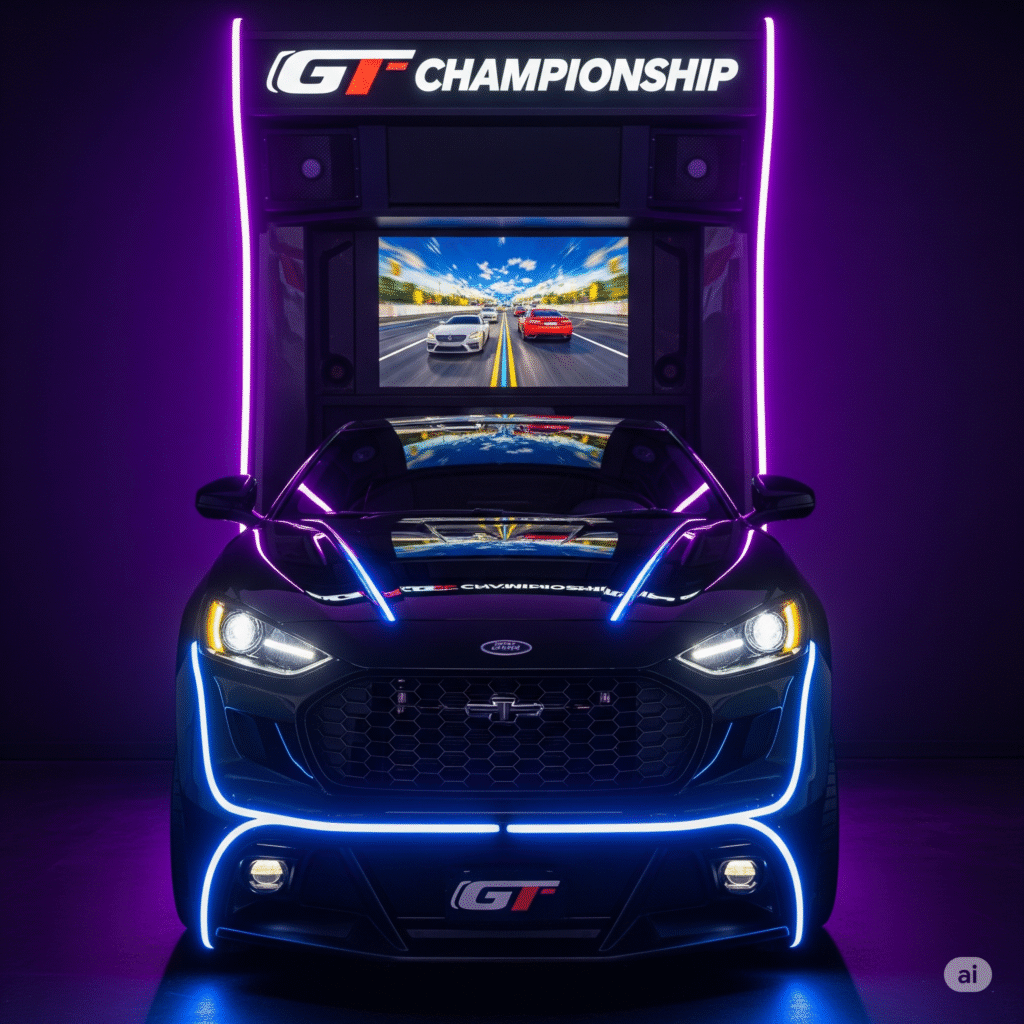
What Is GT Championship Arcade?
Before diving into the keys and tactics, it’s worth understanding what makes this title stand out in the crowded racing genre. GT Championship Arcade delivers:
- Accessible Controls: Easy-to-grasp key mappings for keyboard and gamepad
- Arcade-Style Physics: A blend of realism and fun drift mechanics
- Variety of Cars and Tracks: From classic GT models to high‑performance supercars
- Multiplayer Modes: Compete online or challenge AI opponents in Championship mode
For a deeper look at car classifications and arcade racing history, check out our article on Car Racing Basics or visit the official arcade racing forum at ArcadeRacerHub.com.
Getting Started: Essential Controls for Keyboard and Gamepad
To dominate the leaderboards, you need to be intimately familiar with your controls. Below are the default mappings:
Keyboard Controls
| Action | Key | Description |
|---|---|---|
| Accelerate | W | Push the throttle for maximum speed. |
| Brake / Reverse | S | Slow down or drive in reverse if stopped. |
| Steer Left | A | Turn your car to the left. |
| Steer Right | D | Turn your car to the right. |
| Nitro Boost | Left Shift | Gain a short burst of speed. |
| Handbrake / Drift | Spacebar | Initiate sharp drifts around corners. |
| Camera Toggle | C | Switch between cockpit and chase camera. |
| Pause / Menu | Esc | Pause game or access settings menu. |
Gamepad Controls (Xbox Layout)
| Action | Button | Description |
|---|---|---|
| Accelerate | RT | Full-pressure throttle control. |
| Brake / Reverse | LT | Gradual braking or reverse when stopped. |
| Steer | Left Stick | Steering angle control with analog precision. |
| Nitro Boost | A | Quick press for instant boost. |
| Handbrake / Drift | X | Initiate controlled drifts on command. |
| Camera Toggle | Y | Cycle through camera angles. |
| Menu / Settings | Start | Open pause menu or settings. |
Pro Tip: Remap keys or buttons in the Options menu to suit your playstyle. Many veterans bind Nitro Boost to a shoulder button for quicker access.
Winning Your First Championship: Step‑by‑Step Guide
Learning how to play GT Championship Arcade effectively revolves around mastering each race’s unique demands. Follow these steps:
- Select Your Car Wisely
- Speed monsters (e.g., “Falcon GTX”) excel on long straights.
- Drift specialists (e.g., “Rally Hawk”) shine on twisty circuits.
- Balanced GT models offer consistent handling for newcomers.
- Study the Track Layout
- Use the mini‑map to anticipate sharp corners and chicanes.
- Identify potential overtaking zones—especially long braking areas.
- Check track elevation changes; uphill sections slow down speedsters.
- Master the Racing Line
- Approach corners wide, hit the apex, and exit smoothly for maximum acceleration.
- Apply the handbrake or drift key around tight bends to maintain speed.
- Feather the throttle on exit to avoid wheel spin.
- Use Nitro Strategically
- Save nitro boosts for long straights or to recover positions after a collision.
- Avoid using boost mid‑corner, as it can send you spinning off-track.
- Monitor Opponent Behavior
- AI racers in Championship mode adapt to your pace.
- Block overtaking moves by positioning your car defensively in the braking zone.
- Repair and Pit Stop Management
- Some tracks feature pit lanes—enter to repair damage but lose precious seconds.
- Evaluate if staying out with a damaged car is faster than pitting.
For more detailed setup tips, refer to our internal guide on Arcade Game Setup.
Advanced Techniques and Drift Strategies
Once you’ve conquered the basics, it’s time to unlock advanced maneuvers that separate casual racers from champions.
Trail Braking and Drift Initiation
Trail braking involves gently applying the brake into the turn to shift weight forward, improving front-wheel grip. Here’s how to execute it:
- Brake hard at the turn-in point.
- Release the brake smoothly as you turn, transitioning into a drift with the handbrake or drift key.
- Modulate throttle to balance the car through the slide.
Counter‑Steering Mastery
Counter-steering is crucial during high-speed drifts to maintain control. As your rear begins to swing out:
- Quickly steer opposite the slide direction (e.g., slide to the right → steer left)
- Use small steering inputs to avoid overcorrection.
SEO Note: Incorporating drift strategies in your arsenal will help you understand how to play GT Championship Arcade at an expert level—boosting your speed and control around every corner.
Multiplayer Mayhem: Racing Against Real Opponents
Nothing tests your skills like real adversaries. Here’s how to dominate online rooms:
- Pre‑Race Setup: Choose a balanced car to handle unpredictable player behavior.
- Communication: Use built‑in voice or text chat to form alliances—or psych out rivals.
- Race Etiquette: Avoid intentional blocking; dirty tactics can get you banned in competitive leagues.
- Tournaments: Join weekly events hosted on the official forum ChampionshipZone for prizes and recognition.
Learn more about etiquette and league rules in our article on Competitive Arcade Racing.
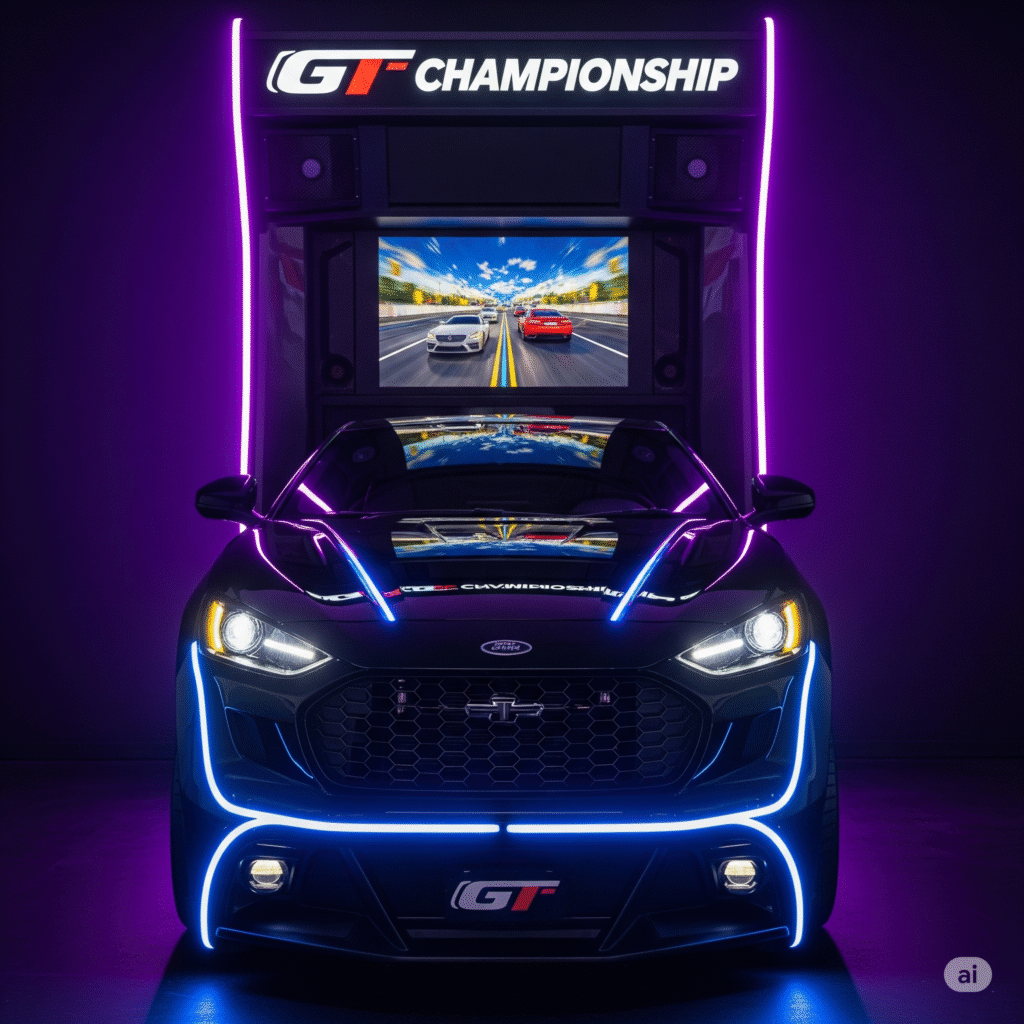
Troubleshooting Common Issues
Even the best racers hit snags now and then. Here are quick fixes:
- Control Sensitivity Too High: Adjust steering and throttle sensitivity in Settings → Controls.
- Frame Rate Drops: Lower graphics quality or disable shadows for smoother gameplay on older rigs.
- Connectivity Problems: Switch to a wired Ethernet connection for more stable online races.
For a complete list of known bugs and patches, visit the developer’s support page at GTArcadeSupport.com.
Conclusion and Final Tips
Summarizing our journey through GT Championship Arcade:
- Key Mapping: Memorize your controls and customize them for maximum comfort.
- Racing Fundamentals: Study tracks, master the racing line, and deploy nitro with precision.
- Advanced Mastery: Implement trail braking, drift initiation, and counter‑steering for expert performance.
- Multiplayer Dominance: Understand etiquette, join tournaments, and refine your strategies against human opponents.
By applying the techniques in this guide, you’ll have all the tools needed to outpace the competition and become a GT Championship Arcade champion. Now, strap in, hit the gas, and experience the adrenaline rush of arcade racing at its finest!
Outgoing Links
- ArcadeRacerHub.com – Community forums and racing news.
- ChampionshipZone – Official tournament listings.
- GTArcadeSupport.com – Official support and patch notes.
Internal Links



















