Dirt Rally Driver HD
Dirt Rally Driver HD
Introduction
Mastering Dirt Rally Driver HD starts with understanding the core controls of this thrilling rally racing sim. Whether you’re new to rally driving games or a seasoned veteran of dirt-track competition, knowing which keys to use can make the difference between a perfect stage run and a crash into the trees. In this guide, we’ll walk through every essential keyboard command, offer customization tips, and share advanced techniques to elevate your performance on US-based tracks.
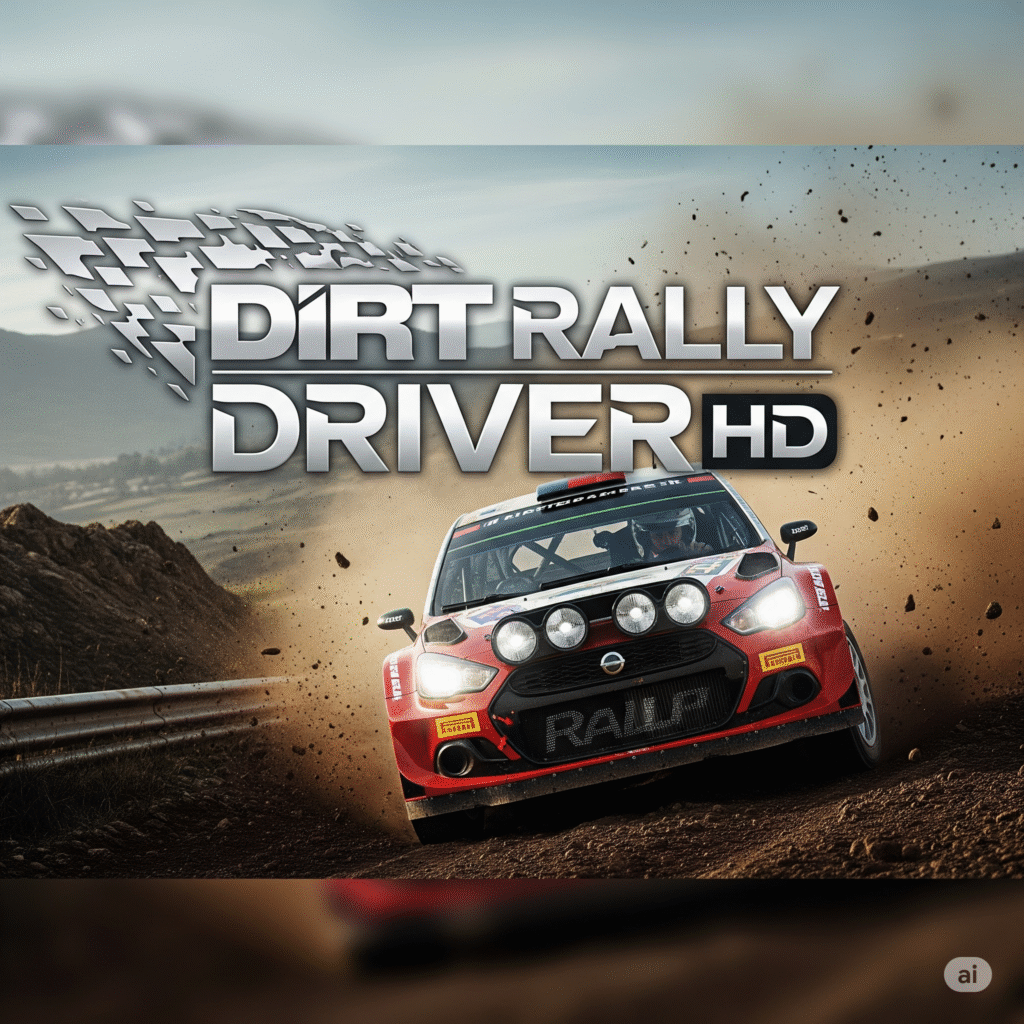
Why Keyboard Controls Matter
Using a keyboard effectively in a rally driving game lets you react swiftly to hairpin turns, jumps, and variable road conditions. While many players opt for a steering wheel or gamepad, a well-mapped keyboard setup remains a viable—and accessible—option for PC racers on a budget.
1. Getting Started: Keyboard Layout Overview
Before diving into stages, familiarize yourself with the default control mapping. You can view and edit these settings under Options > Controls in the main menu.
| Action | Default Key |
|---|---|
| Accelerate | W |
| Brake / Reverse | S |
| Steer Left | A |
| Steer Right | D |
| Handbrake | Spacebar |
| Clutch | Left Ctrl |
| Gear Up | E |
| Gear Down | Q |
| Look Left | Left Arrow |
| Look Right | Right Arrow |
| Look Back | Down Arrow |
| Toggle Camera View | C |
| Pause / Menu | Esc |
Pro Tip: For best results, bind Clutch to a mouse button if available, freeing your pinky for smoother handbrake control.
2. Customizing Your Controls
Every driver has a unique style. To tailor the layout:
- Navigate to Controls Settings
From the main menu, go to Options > Controls. - Remap Keys
Click on the action you wish to change and press your desired new key. For instance, moving Handbrake to “F” may feel more intuitive. - Adjust Sensitivity
Under Steering Sensitivity, experiment between 25–50% for keyboard, reducing oversteer in tight corners. - Save and Test
Always test changes in a free play mode or practice stage before tackling a timed run.
3. Basic Controls Breakdown
Here’s how to use each key effectively during competition:
- W (Accelerate): Apply full throttle on straights.
- S (Brake / Reverse): Light taps for corner entry; hold for reverse if you’re stuck.
- A / D (Steering): Small increments for gradual turns; quick taps for rapid direction changes.
- Spacebar (Handbrake): Essential for 90-degree hairpins—tune your timing to avoid spin-outs.
- Q / E (Gears): Shift up early on long straights; downshift before tight corners to maintain engine braking.
- Arrow Keys (Camera): Peek into upcoming turns; invaluable on blind corners.
Insider Tip: Feather the throttle (W key) rather than slamming it—this prevents wheel spin on loose gravel stages.
4. Advanced Driving Techniques
Once the fundamentals are locked down, level up with these pro moves:
4.1 Scandinavian Flick
- Execution: Initiate a slight opposite lock with A or D, tap handbrake (Spacebar), then counter-steer.
- Purpose: Quickly rotates the car around tight bends, cutting entry times.
- Practice Mode: Use our Rally Tips page to drill this technique.
4.2 Left-Foot Braking
- Setup: Remap Brake to a second mouse button or a nearby key (e.g., “F”).
- Execution: Hold gas with your right foot (W) while braking with your left to balance the car mid-corner.
- Benefit: Maintains speed and reduces understeer.
4.3 Trail Braking
- Execution: Transition from brake (S) to throttle (W) progressively as you enter the corner apex.
- Result: Smooth weight transfer for optimal grip on mixed surfaces.
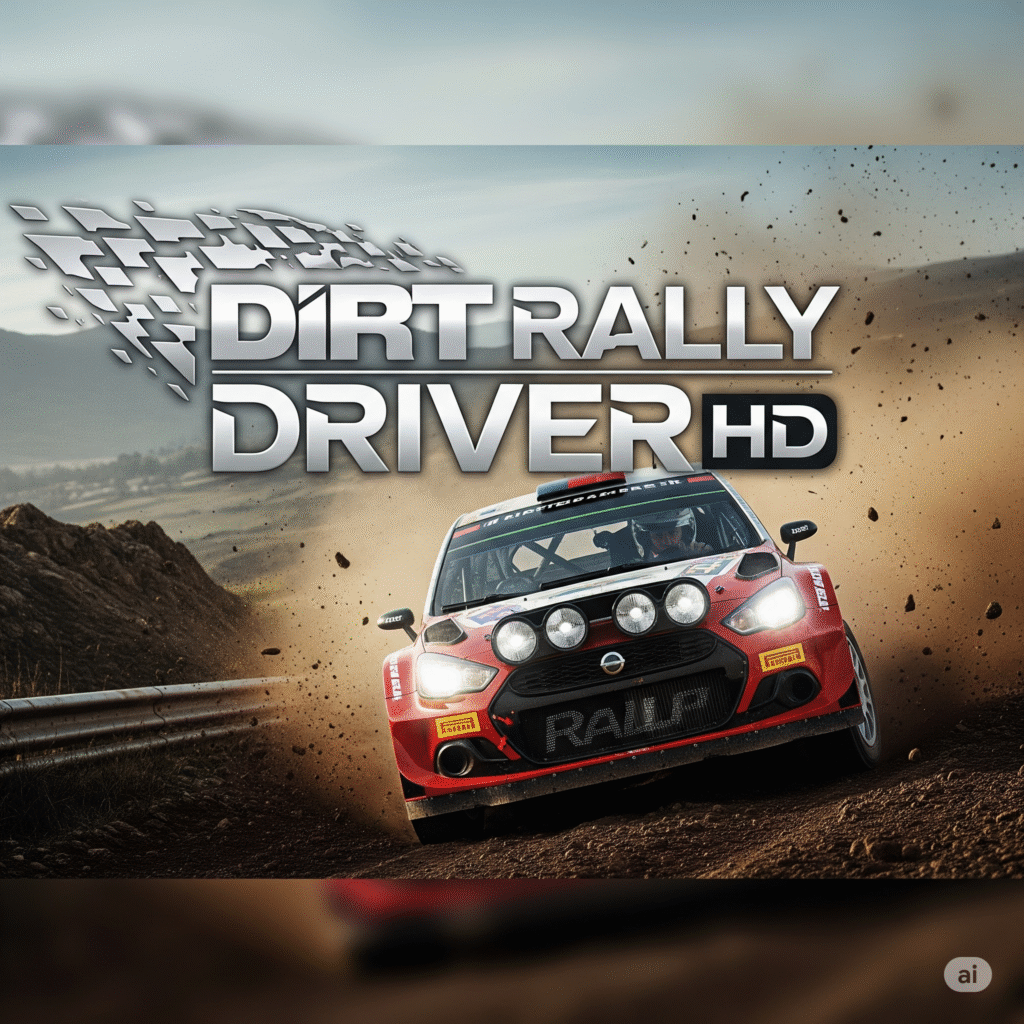
5. Tuning Your Settings for US Tracks
US rally stages often feature dusty forests and bumpy mountain roads. To adapt:
- Suspension: Increase stiffness to handle jumps without losing control.
- Differential: A 60/40 front/rear split offers balanced traction on loose surfaces.
- Brake Bias: Move bias slightly rearward (45% front / 55% rear) to prevent nose dives.
For a detailed breakdown, visit our Game Settings article, where we compare setups for popular US-based events.
6. Game Modes and Key Strategies
Dirt Rally Driver HD offers multiple competition types:
6.1 Time Trial
- Goal: Beat your own best times.
- Control Focus: Consistency—maintain smooth throttle and steering inputs.
6.2 Single Stage Rally
- Goal: Achieve the fastest finish on one stage.
- Strategy: Optimize gear shifts (Q/E) and camera views (Arrow Keys) for upcoming turns.
6.3 Championship Mode
- Goal: Score points across a series of events.
- Approach: Balance aggression with preservation—avoid costly crashes.
7. Performance Tips and Troubleshooting
- Key Debounce Issues: If your keyboard misses rapid shifts, lower bounce time in control settings.
- Frame Rate Drops: Lower crowd detail or shadow distance in Graphics Options to keep FPS stable.
- Rebinding Conflicts: Ensure no two actions share the same key, preventing accidental inputs.
8. Outgoing Resources
For further reading, check out these authoritative sources:
- Official Codemasters Dirt Rally page: codemasters.com
- Steam community discussions: store.steampowered.com
- Rally sport history on Wikipedia: en.wikipedia.org/wiki/Colin_McRae_Dirt_Rally
9. Conclusion
Mastering Dirt Rally Driver HD hinges on understanding keyboard controls and customizing them to fit your racing style. From the basic W/A/S/D layout to advanced techniques like the Scandinavian Flick and left-foot braking, applying these strategies will help you conquer US-based rally stages with confidence. Remember to fine-tune your settings, practice consistently in different game modes, and leverage our internal guides for deeper insights. Now, it’s time to hit the dirt—see you on the podium!



















