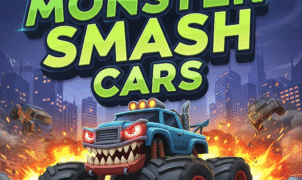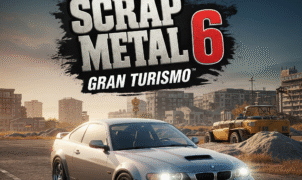City Stunts New York
City Stunts New York
City Stunts New York is the ultimate urban stunt driving simulator that drops you into the heart of Manhattan for a heart-stopping chase through neon-lit avenues and industrial rooftops. In this NYC stunt challenge, drivers navigate custom cars across ramps pinned to iconic landmarks, using split-second keyboard commands to spin, flip, and land with pinpoint accuracy. Whether you’re a casual gamer seeking an adrenaline boost or a competitive racer gunning for the global leaderboards, mastering the keyboard makes all the difference. With fully licensed car models, dynamic weather effects, and authentic US city landscapes, you’ll feel like a stunt pro from day one.

Getting Started: Keyboard Controls
When you launch City Stunts New York for the first time, you’ll notice the default PC keybindings are straightforward:
- Up Arrow (↑): Accelerate forward
- Down Arrow (↓): Brake and reverse
- Left Arrow (←) / Right Arrow (→): Steer left/right
- Spacebar: Handbrake—perfect for dramatic drifts
- R: Reset vehicle to the last checkpoint
- Ctrl: Engage nitro boost for extra throttle
- C: Toggle between cockpit and chase camera views
- Esc: Pause game and access options
Learning these default arrow-key controls is critical for chaining combos and executing precise landings. If you prefer a WASD layout, head to Options > Controls > Customize and remap throttle to W, brake to S, steering to A/D, and assign handbrake to Q. This alternative setup often reduces finger travel distance, improving reaction times when pulling off triple flips or linking back-to-back stunts. Pair your keyboard with a gaming keypad for ergonomic support, and consider enabling “continuous input” in advanced settings to prevent key ghosting during complex trick sequences.
<a href=”/beginner-controls”>Explore our Beginner’s Guide to Controls</a> for detailed setup instructions and ergonomic tips.
Basic Stunts: Ramp Jumps and Flips
Before you attempt multi-ramp lines, practice single-ramp jumps in safe zones like the simulated Central Park rooftop courses. Follow this step-by-step routine:
- Approach at 70–80% throttle: Holding ↑ ensures optimal speed without overshooting.
- Throttle modulation: Ease off (release ↑) one second before the ramp’s edge to adjust your car’s pitch.
- Front lift: Apply a brief tap on ↓ to lift the front wheels into a nose wheelie for forward flips.
- Rotation control: Alternate taps on ← and → for barrel rolls; use ↔ plus ↑ for side flips.
- Landing setup: Align the car’s chassis parallel to the ground by tapping ↓ just before touchdown.
Core stunts include nose wheelies, tail whips, barrel rolls, and side rotations. Each trick demands smooth, rhythmic key presses—use the in-game metronome (Options > Audio & HUD) to train your timing. Perfect landings earn style multipliers that unlock cosmetic skins, secret shortcuts, and bonus vehicles.
Need more stunts? Check out our <a href=”/stunt-basics”>Stunt Basics & Combos</a> guide.

Advanced Techniques: Precision Driving and Combos
After mastering fundamentals, elevate your gameplay with these advanced combos:
- Double-Flip Combo: Backflip into front flip—hold ↓ for the backflip, then switch to ↑ mid-air.
- Wallride Launch: Drift against a vertical wall (spacebar), then angle toward the ramp and boost (Ctrl) to extend hang time.
- 360° Loop: Use circular ramps—maintain ↔ input and stabilize with precise throttle taps.
- Rooftop-to-Subway Drop: Jump from a rooftop ramp into an open subway shaft—align via the mini-map and toggle C to confirm the drop zone.
The dynamic traffic AI adapts to your stunts, creating reactive obstacles. Exploit nitro bursts to weave between vehicles and extend combos. If you mistime a trick, double-tap R to instantly restart at the nearest checkpoint without losing your combo streak.
Want expert walkthroughs? Visit our <a href=”/advanced-stunts”>Advanced Stunt Tutorials</a>.
Troubleshooting Common Issues
Even seasoned pros run into glitches. Here’s how to fix them:
- Frame Rate Drops: Reduce anti-aliasing and shadow detail in Video Settings.
- Key Ghosting: Enable “n-key rollover” in your keyboard driver or upgrade to a mechanical board.
- Crashes & Freezes: Update GPU drivers, close background apps, and ensure Windows 10/11 patches are current.
- Controller Conflicts: Disable unused input devices in Controls > Input Devices.
- Online Sync Errors: Open UDP ports 3478–3499 on your router, and allow the game through your firewall for leaderboard uploads.
For rare bugs or error codes, consult the official support portal at support.examplegame.com.
Tips and Tricks for High Scores
In City Stunts New York, mastering nitro management is half the battle. Try these pro tips:
- Boost Wisely: Save 30% nitro for mid-air corrections rather than a full launch.
- Brake-Assisted Adjustments: Tap ↓ in mid-air to fine-tune your pitch for cleaner landings.
- Dynamic Camera: Switch with C—first-person for precision, third-person to scout landing zones.
- Traffic Juking: Swerve through AI vehicles at the last instant to ride their skid marks for bonus airtime.
- Upgrade Path: Focus on suspension and tire upgrades to smooth out rough landings and maintain speed.
- Analyze Replays: Save highlight clips and review frame-by-frame to identify and correct input delays.
Keep up with community challenges by subscribing to the official YouTube channel for weekly stunt showcases.
Customizing Your Ride
The in-game Garage offers extensive customization:
- Paint Finishes: Choose from metallic, matte, or chrome to stand out on leaderboards.
- Body Kits: Swap bumpers, spoilers, and hoods—each part alters aerodynamics and weight balance.
- Performance Parts: Upgrade engines, suspension, and tires for tailored handling.
- Decals & Skins: Import custom designs via PNG files or browse community liveries on Steam Workshop.
PC players can optimize texture resolution for custom skins to prevent FPS drops. Join the design contest on the Polycount forums and earn exclusive in-game rewards.
Exploring Realistic NYC Tracks
Explore meticulously recreated neighborhoods:
- Times Square: Tight corners, moving billboards, and multi-level ramps.
- Central Park: Tree-lined rooftops and hidden vault-flip platforms.
- Lower East Side: Narrow alleys, fire escape ledges, and unexpected jumps.
- Abandoned Subway Tunnels: Low-light conditions and slippery rails test your control.
Download fan-made tracks like “NYC Underground” or “Bridge Runner” to keep each run fresh and unpredictable.
Looking for more great titles? Discover the best driving games to refine your skills.
Frequently Asked Questions
Q1: Can I remap keys completely?
Yes. Go to Options > Controls > Customize, select the action, and press your desired key. You can save multiple profiles for different playstyles.
Q2: Is there an online multiplayer mode?
Local split-screen co-op is live now; fully featured online matchmaking launches Summer 2025 with weekly ranked stunt battles.
Q3: How do I unlock secret levels?
Earn an S-rank on all main stages plus a 20× combo multiplier to reveal hidden routes on the world map.
Q4: Does the game support VR?
Experimental VR is available under Options > VR Settings. Ensure your headset firmware is updated; performance may vary.
For more recommendations, check out our <a href=”/top-racing”>Top Racing Games</a> list.
Conclusion
Mastering keyboard play in City Stunts New York takes dedication, but with the right control setup and stunt strategies, you’ll soon be topping leaderboards. Customize your keyboard layout, nail the timing on flips, and explore diverse NYC environments to fully experience this urban stunt driving sensation. Strap in, lock in those combos, and prepare to defy gravity across America’s most iconic cityscape.