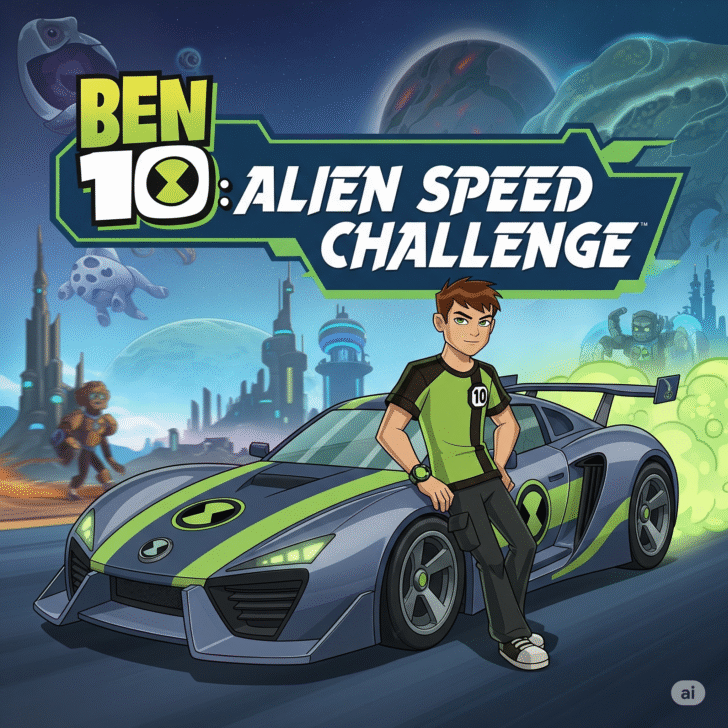Ben Car Jigsaw
Ben Car Jigsaw
Ben Car Jigsaw is an engaging, browser-based puzzle game that challenges your spatial reasoning and reflexes. In this game, you assemble colorful car-themed jigsaw pieces against the clock, using intuitive controls to rotate, move, and place each fragment perfectly. Whether you’re a casual gamer looking for a quick brain teaser or a puzzle enthusiast aiming to beat your personal best, mastering the controls and strategies will help you complete levels faster and unlock new car designs.
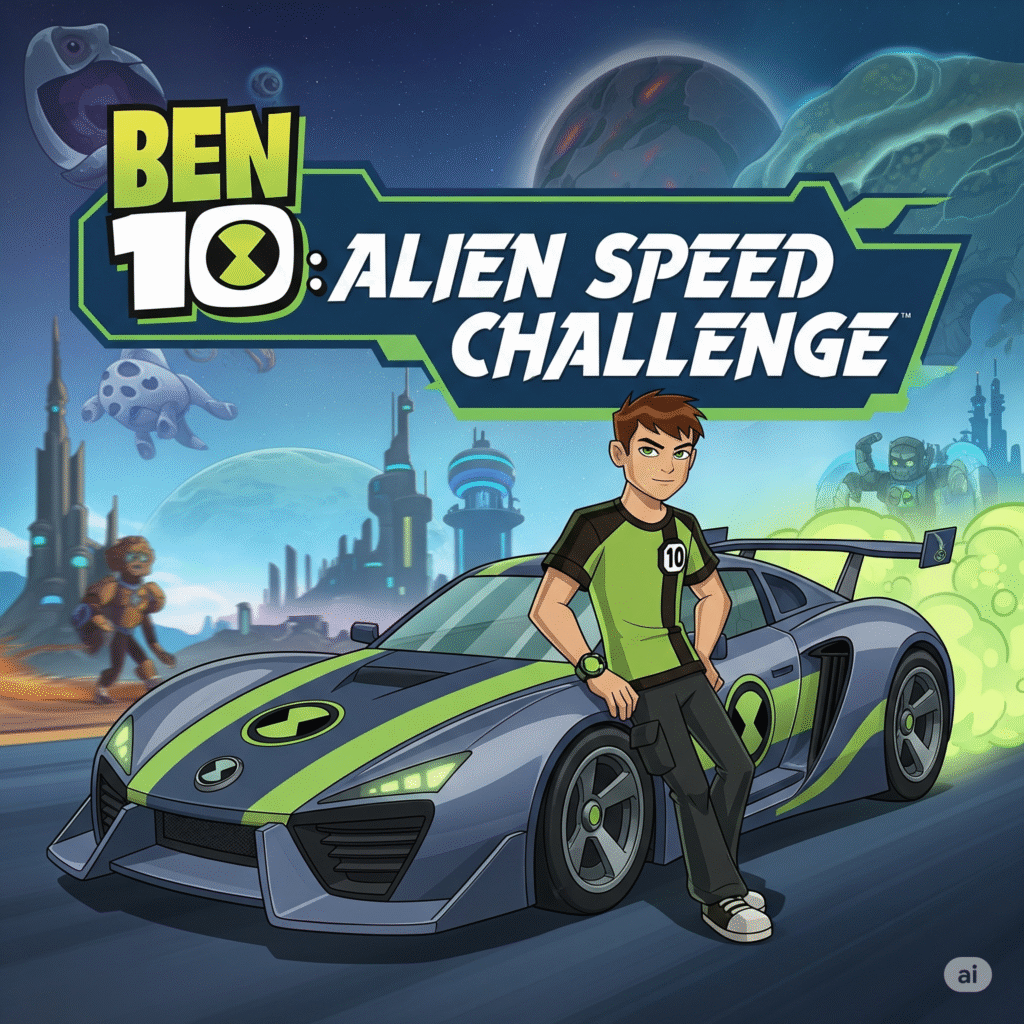
What Is Ben Car Jigsaw?
Ben Car Jigsaw offers a fresh twist on classic jigsaw puzzles by incorporating dynamic elements and timed challenges. Each level presents a unique car image broken into several irregular pieces. Your goal is to reconstruct the original picture before time runs out. As you progress, puzzles grow more complex, featuring higher piece counts and rotated fragments that require precise manipulation.
- Genre: Puzzle, Brain Teaser
- Platform: Web Browser (Desktop/Mobile)
- Audience: All ages; US-focused gameplay tips below
- Objective: Assemble car-themed puzzles as quickly and accurately as possible
Ready to rev your mental engines? Read on to learn exactly how to play Ben Car Jigsaw, including the specific keys you’ll use to move, rotate, and place pieces like a pro.
Game Controls: Which Keys to Use
Mastering the keyboard controls is essential for fast and accurate puzzle assembly. Below is a complete list of keys you’ll need:
| Action | Key(s) |
|---|---|
| Move Piece Left | ← (Left Arrow) |
| Move Piece Right | → (Right Arrow) |
| Move Piece Up | ↑ (Up Arrow) |
| Move Piece Down | ↓ (Down Arrow) |
| Rotate Piece Clockwise | X |
| Rotate Piece Counterclockwise | Z |
| Flip Piece Horizontally | H |
| Flip Piece Vertically | V |
| Drop/Place Piece | Spacebar |
| Shuffle Pieces | S |
| Pause/Resume Game | P |
| Toggle Hint | HINT icon or ? |
Pro Tip: On some browsers, pressing
Shift+ arrow keys moves pieces faster—perfect for large puzzles!
Arrow Keys for Precision
Use the arrow keys to nudge pieces into exact positions. For best results:
- Small adjustments: Tap the arrow keys lightly.
- Large movements: Hold
Shiftwhile using the arrow keys (if supported).
Rotating and Flipping
Rotate pieces into the correct orientation:
- Press
Xfor a 90° clockwise turn. - Press
Zfor a 90° counterclockwise turn. - Use
Hto flip horizontally orVto flip vertically when mirror images are involved.
Placing the Piece
Once a piece is aligned:
- Hit the
Spacebarto snap it into place. - If your placement is slightly off, the game highlights red edges—adjust with arrow keys until edges turn green.
Step-by-Step Guide to Mastering Ben Car Jigsaw
- Start with Edge Pieces
Begin by identifying and placing the border fragments. This framework helps you gauge puzzle dimensions.- Use the
Skey to shuffle until edges appear along the border. - Place using
Spacebaronce aligned.
- Use the
- Group by Color and Pattern
Sort remaining pieces by dominant colors (like red taillights or blue windshields). Grouping visually speeds up placement. - Use Hints Strategically
The hint tool (?icon) highlights a correct spot—ideal when you’re stuck. Save hints for the final 30 seconds for maximal impact. - Optimize Your Workflow
- Keyboard shortcuts: Memorize the
X,Z,H, andVkeys for rotation/flip. - Piece preview: Right-click (if enabled) to preview the original image without revealing too much.
- Keyboard shortcuts: Memorize the
- Time Management
Watch the timer—if you fall behind, switch tactics. Focus on smaller clusters rather than scattering pieces across the board. - Advance Through Levels
As you finish puzzles quicker, levels unlock new car models and higher difficulty modes. Keep an eye on milestone rewards for bonus hints and score multipliers.
Tips and Tricks for a Competitive Edge
- Memorize the Controls: Muscle memory of the arrow, rotation, and flip keys dramatically reduces completion times.
- Practice Daily: Short, daily sessions improve your spatial recognition and reaction speed.
- Watch Speedruns: Many gamers post Ben Car Jigsaw speedruns on YouTube to showcase advanced techniques.
- Join Online Communities: Share strategies and compete in leaderboards on forums like Reddit’s r/jigsawpuzzles.
- Use Larger Displays: If possible, play on a bigger monitor to see piece details more clearly.
Frequently Asked Questions (FAQs)
Q: Can I play Ben Car Jigsaw on mobile?
A: Yes, the game is responsive. On mobile, use on-screen buttons that simulate arrow keys and rotation controls.
Q: How many hints do I get per level?
A: Standard mode provides three hints. Hard mode reduces hints to one.
Q: Is there a multiplayer mode?
A: Currently, Ben Car Jigsaw is single-player only, but you can share scores and challenge friends via social media.
Q: My browser lags when rotating large puzzles—any fixes?
A: Clear your cache or switch to a different browser. Chrome and Firefox offer optimal performance.
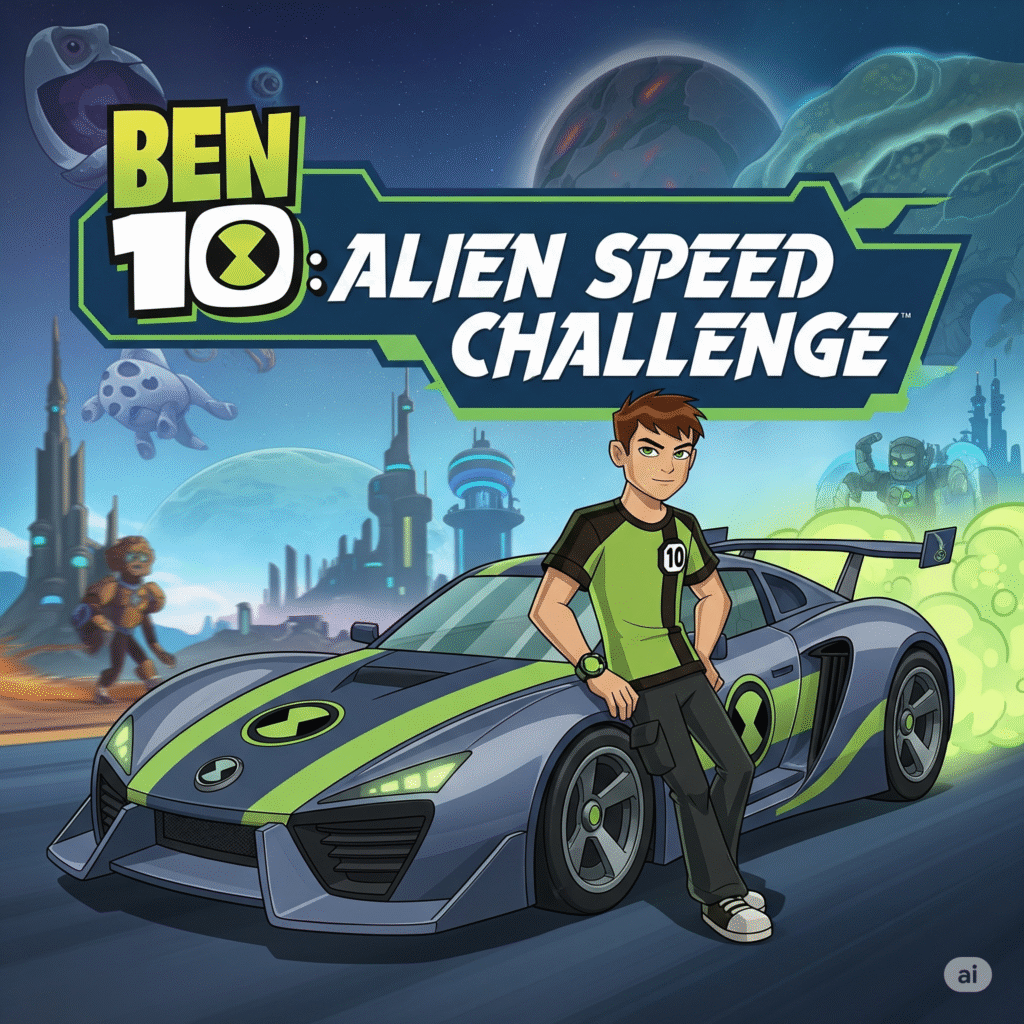
Why You’ll Love Ben Car Jigsaw
- High Replay Value: Hundreds of car designs keep each session fresh.
- Mind Exercise: Boosts cognitive skills like problem-solving and visual acuity.
- Customization: Unlock skins and backgrounds to personalize your experience.
Whether you’re revving up for a quick brain break or competing in timed tournaments, this puzzle delivers endless entertainment.
Related Games and Resources
- Check out more car puzzle challenges in our Game Library.
- Learn advanced puzzle strategies on our Puzzle Tips page.
- For any questions, feel free to Contact Us.
External Resources
- Want to understand the history of jigsaw puzzles? Visit the Wikipedia page on Jigsaw Puzzle.
- Explore additional online puzzles at JigZone, one of the largest free jigsaw puzzle sites.
By following this guide, you’ll quickly become a Ben Car Jigsaw expert, mastering all the keyboard shortcuts and strategies needed for lightning-fast completions. Gear up, hit the keys, and let the puzzle-solving race begin!