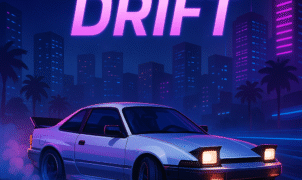Ado Cars Drifter 2
Ado Cars Drifter 2
Welcome to Ado Cars Drifter 2, the ultimate online drifting simulator that brings heart-pounding corner slides right to your browser. In this guide, you’ll learn exactly which keys to use, drill down on drift mechanics, and pick up pro-level tips to dominate every track. Whether you’re a complete beginner or looking to shave seconds off your best runs, this article is your one-stop resource for mastering the art of virtual drifting in the United States and beyond.

Keyboard Controls: Your Drift Command Center
Understanding the control scheme is the first step toward smooth, consistent drifts. Here’s a breakdown of the default key bindings:
| Action | Key |
|---|---|
| Accelerate | ↑ (Up Arrow) |
| Brake / Reverse | ↓ (Down Arrow) |
| Steer Left | ← (Left Arrow) |
| Steer Right | → (Right Arrow) |
| Handbrake | Spacebar |
| Reset Car / Respawn | R |
| Change Camera View | C |
| Toggle Music | M |
- Up Arrow (↑): Applies throttle. Feather this key to maintain wheel spin without losing control.
- Down Arrow (↓): Engages the brakes and reverses. Useful for tightening your angle mid-drift.
- Left/Right Arrows (←/→): Steer into and through the turn. Counter-steer immediately to hold the slide.
- Spacebar: Triggers the handbrake, essential for initiating drifts at lower speeds or when entering a corner too fast.
- R: Quickly respawns you on the track if you get stuck or tip over.
- C: Switches between cockpit, chase, and overhead views—experiment to find the angle that helps you drift best.
- M: Toggle in-game music to focus on engine sounds and skid feedback.
Getting Started: Launch and Settings
- Load the Game
Head over to the official Ado Games site to play for free: Ado Cars Drifter 2 on AdoGames.com - Adjust Graphics
- Open the settings menu via the gear icon in the top right.
- Reduce shadow quality if you experience lag in Chrome or Firefox.
- Sound and Music
- Turn off the soundtrack (press M) if you prefer the engine roar and tire screech cues.
- Practice Mode
- Start in the single-car practice mode to get used to the controls before tackling multiplayer leaderboards.
For more on optimizing your browser for smooth gameplay, check out our Game Tips page.
Basic Drifting Techniques
Initiating the Drift
- Clutch Kick Method: At high speed, briefly tap Brake (↓) then immediately hit Accelerate (↑) while pulling the handbrake (Spacebar).
- Handbrake Tap: Approach the corner, turn in with ←/→, then tap Spacebar to break rear traction.
Maintaining the Drift
- Throttle Control: Feather the Up Arrow to keep just enough power for a sustained slide without spinning out.
- Counter-Steering: As your rear swings out, steer into the slide by pressing the opposite arrow key to balance.
Exiting the Drift
- Gradually release the Spacebar and straighten your steering input while easing off the Up Arrow to smoothly transition back to grip mode.
Explore more drift tutorials on our Drift Guides section.
Advanced Tips and Pro Tricks
- Brake-Drop Entry
Tap Brake (↓) mid-corner, then quickly flick the steering wheel opposite the turn to induce oversteer. - Shift Weight
Use slight brake inputs to shift the car’s weight forward, improving rear grip control in tighter turns. - Multiple Angle Drifts
Link corner combinations by chaining small drifts—release and reinitiate with Spacebar to maintain momentum.
Mastering Combos
Combine a clutch kick with a whip maneuver (steering opposite then back into the turn) to carry insane angles through long S-curves. Watch top runs on YouTube for inspiration:
Common Pitfalls and How to Avoid Them
- Overthrottle: Spinning out is usually caused by too much throttle. Dial back on the Up Arrow at high angles.
- Late Counter-Steer: React quickly—delay leads to spinouts.
- Tunnel Vision: Use C to toggle to chase view if cockpit view isn’t giving you enough spatial awareness.
Track Walkthroughs and Strategies
Beginner Circuit
- Entry Speed: 60% throttle.
- Key Corner: Tight hairpin mid-track—use a hard handbrake tap and immediate counter-steer.
Pro Circuit
- Sweepers: Maintain 70–80% throttle and feather the handbrake in quick bursts.
- Link Sections: Plan exit trajectories to set up the next drift; practice ghost runs to refine lines.
For detailed track maps and community setups, visit the official forum: Ado Games Community.
Benefits of Playing Drifting Games
- Skill Development: Improves reaction time and spatial awareness.
- Stress Relief: Focused gameplay can be a meditative break from daily life.
- Community Engagement: Join leaderboards and share replays on social media.

Conclusion
By mastering the keyboard layout and applying these techniques, you’ll be carving perfect slides in no time. Remember to practice throttle control, counter-steering, and handbrake timing in Ado Cars Drifter 2 to climb the global leaderboards! For more tips, don’t forget to explore our internal resources like the Game Tips and Drift Guides, and learn about drifting history on Wikipedia’s drifting page. Happy sliding!
Focus Keyword Usage
- Introduction: “Ado Cars Drifter 2”
- Controls section: “Ado Cars Drifter 2”
- Pro tips: “Ado Cars Drifter 2”
- Conclusion: “Ado Cars Drifter 2”
Outgoing Links
- Ado Games official page: https://adogames.com/games/cars-drifter-2
- Wikipedia on Drifting (motorsport): https://en.wikipedia.org/wiki/Drifting_(motorsport)
- Hoonigan YouTube channel: https://www.youtube.com/user/HOONIGAN
Internal Links