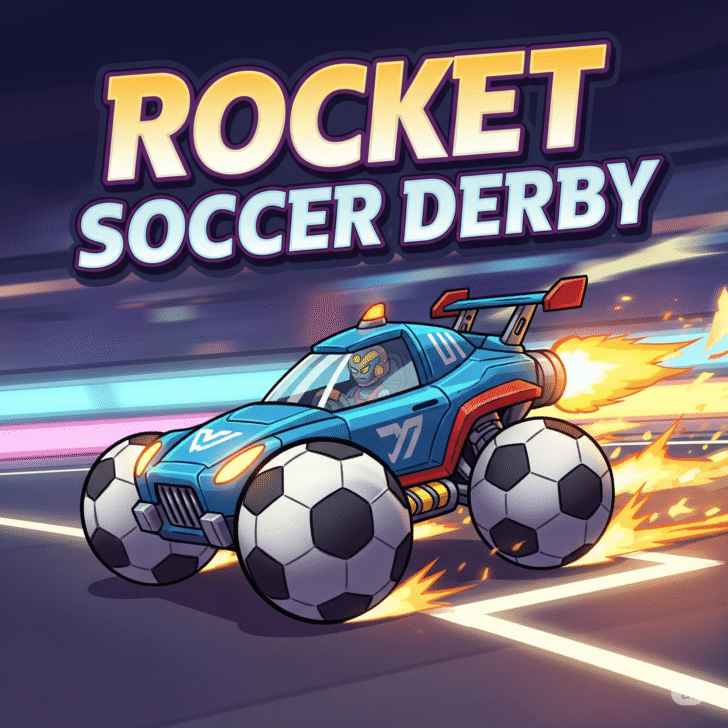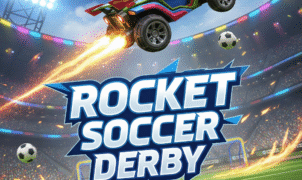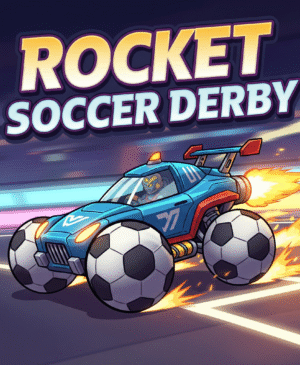Rocket Soccer Derby
Rocket Soccer Derby
Introduction
Mastering Rocket Soccer Derby begins with understanding its core mechanics: high-speed vehicular soccer matches where players rocket through custom arenas, aiming to score goals. Whether you’re a casual gamer looking to improve or a competitive player aiming for esports glory, grasping the essential controls and gameplay flow will set you up for success. In this guide, we’ll cover everything from basic keyboard mapping to advanced aerial techniques, providing clear, actionable steps to get you into the action quickly and efficiently.
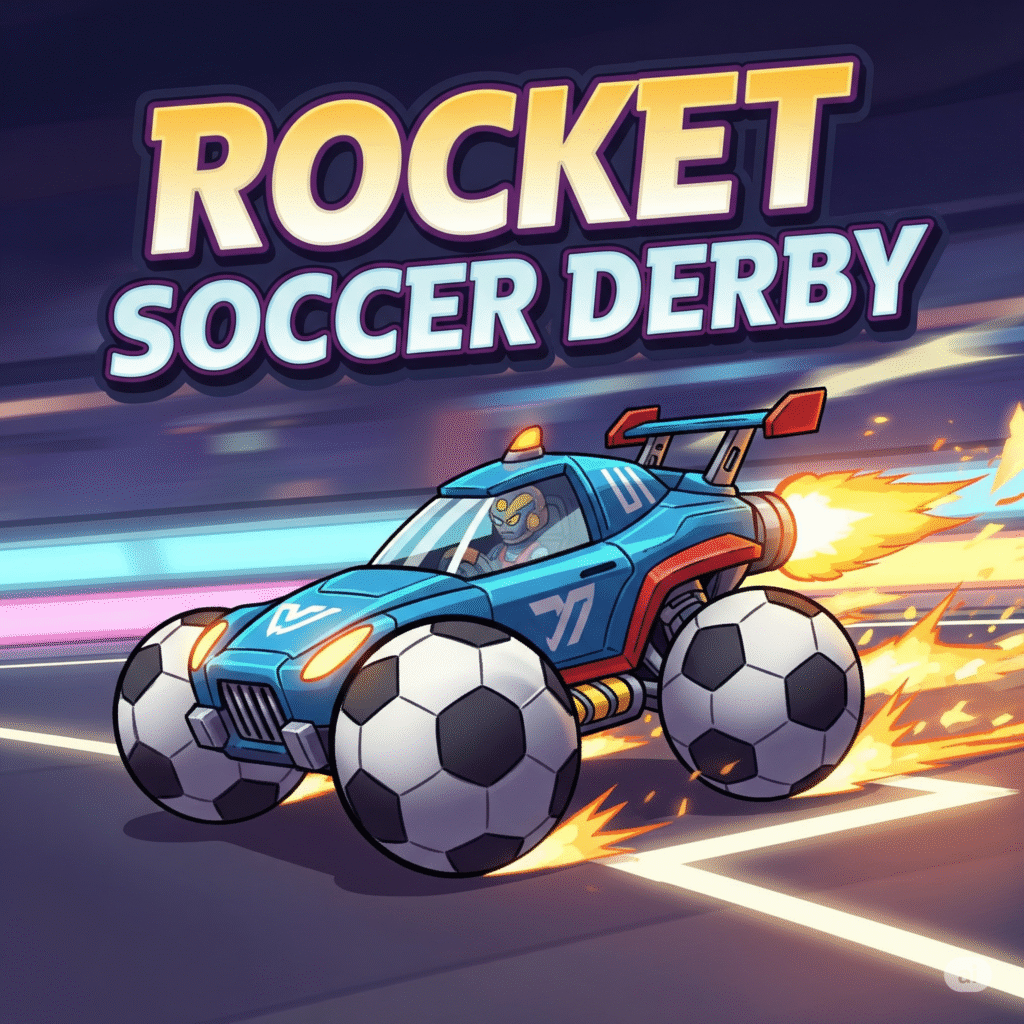
Table of Contents
- Getting Started with Controls
- Rocket Soccer Derby Controls: Basic Keyboard Mapping
- Advanced Maneuvers and Boost Usage
- Game Modes and Strategies
- Tips & Tricks for Competitive Play
- Internal Resources and Further Reading
- Conclusion
Getting Started with Controls
Before diving deep into the gameplay, familiarize yourself with the default key bindings. Rocket Soccer Derby offers both keyboard and controller support, but this guide will focus on the standard PC keyboard setup. You can customize these bindings in the Options menu under Controls to suit your play style.
Pro Tip: If you’re transitioning from similar titles like Rocket League, you’ll notice familiar mechanics but unique arena designs. Spend the first few matches in Practice Mode to get comfortable.
Rocket Soccer Derby Controls: Basic Keyboard Mapping
Understanding the default settings lets you make informed adjustments later. Below is a breakdown of primary controls:
Movement and Steering
- W / Up Arrow: Accelerate forward
- S / Down Arrow: Brake or reverse
- A / Left Arrow: Steer left
- D / Right Arrow: Steer right
Throttle, Brake, and Reverse
- Accelerate (W): Provides continuous forward thrust.
- Brake/Reverse (S): Slows your car; holding past zero engages reverse.
- Half-Boost (Shift): Toggles reduced throttle for precision maneuvers.
Advanced Maneuvers and Boost Usage
Once you’re comfortable with basic driving, it’s time to level up with aerials, drifts, and boost management.
Rocket Soccer Derby Keyboard Layout: Mapping Every Key
Here’s the full default key mapping for Rocket Soccer Derby:
| Action | Default Key |
|---|---|
| Accelerate | W / ↑ |
| Brake/Reverse | S / ↓ |
| Steer Left | A / ← |
| Steer Right | D / → |
| Boost | Left Shift |
| Jump | Spacebar |
| Air Roll Left | Q |
| Air Roll Right | E |
| Camera Toggle | C |
| Scoreboard | Tab |
| Reset Car Orientation | R |
Note: Remap Boost to a mouse button if you prefer quicker access. Most US-based competitive players assign Boost to Mouse Button 4 for faster response.
Aerials and Wall Riding
- Jump + Boost: Launches your car into the air.
- Air Roll (Q/E): Adjust your car’s tilt mid-air to line up precise strikes.
- Wall Riding: Drive up the arena walls at an angle to maintain speed and approach the ball from unexpected trajectories.
Game Modes and Strategies
Rocket Soccer Derby features several modes designed to test different skills:
- Standard Match (3v3)
- Focus on rotations: offense–midfield–defense.
- Use diagonal kicks by boosting into the ball at a 45° angle.
- Duel (1v1)
- Emphasize dribbling and flicks.
- Control boost pads; small boost management wins games.
- Rumble Mode
- Random power-ups introduce chaos.
- Boost steal and plunger are game-changers—use them strategically.
- Custom Arenas
- Practice wall shots and rebound angles.
- Adjust camera settings for optimal viewing in narrow maps.
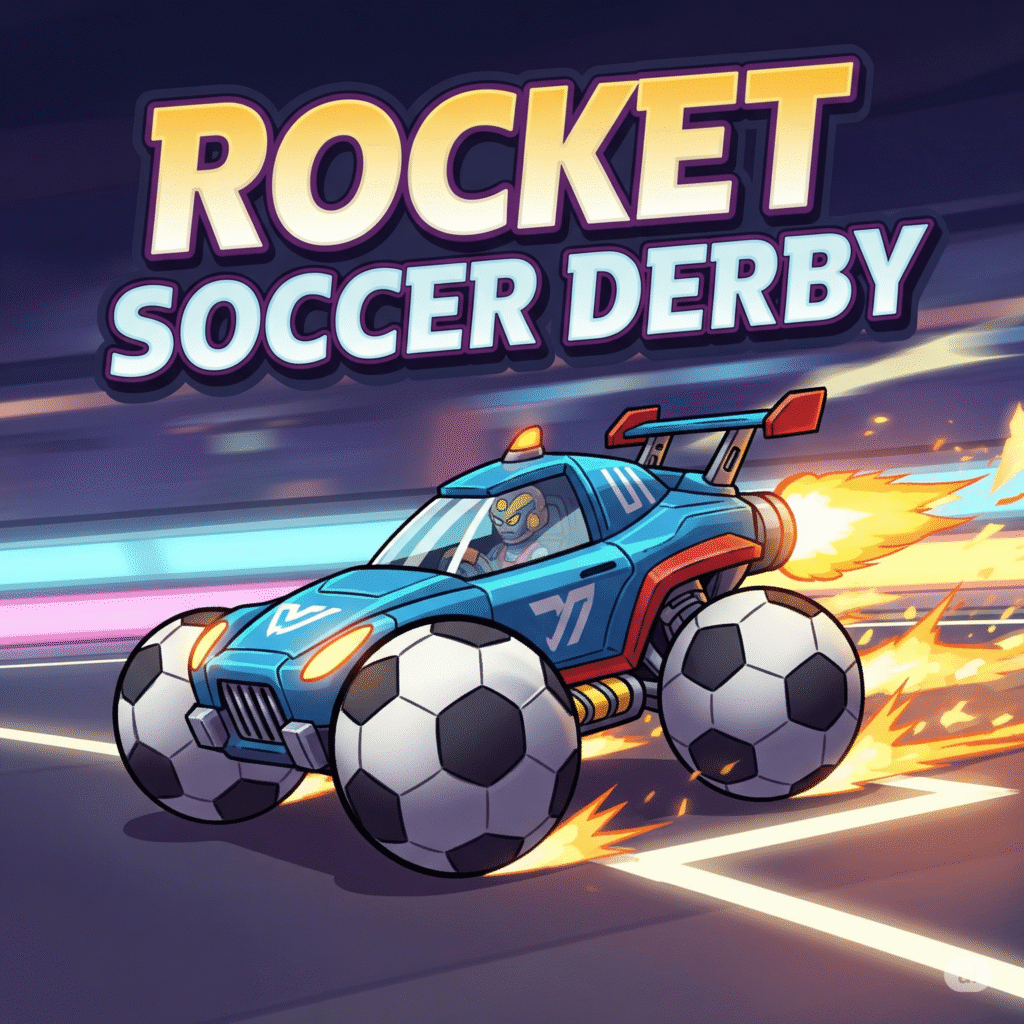
Tips & Tricks for Competitive Play
- Boost Conservation: Only pick up what you need. Control the small (12-point) pads over wasting boosts on large ones.
- Rotation Discipline: Don’t chase the ball; maintain a triangular formation to cover the field effectively.
- Shadow Defense: Position yourself between the ball and your goal when on defense; bait opponents into mistakes.
- Quick Chats: Use ping-based quick chat (default key: Left Alt + Number) to communicate plays like “Let’s go!” or “I got it!”
Internal Resources and Further Reading
- Car Soccer Basics – A primer on vehicular soccer fundamentals.
- Advanced Car Soccer Techniques – In-depth aerial and mechanical tutorials.
- Soccer Derby Arena Guide – Breakdown of every map’s layout and boost pad locations.
Outgoing Links
- For official patch notes and updates, visit the Rocket Soccer Derby Official Site.
- Community control remaps and custom layouts can be found on GameFAQs Control Guides.
- Join discussion and tournament announcements on Reddit’s r/RocketSoccerDerby.
Conclusion
By mastering your Rocket Soccer Derby controls—from basic throttle and steering to advanced aerial rotations—you’ll transform from a casual driver into a formidable competitor. Remember to refine your key bindings, practice in various game modes, and leverage our internal guides for continuous improvement. Now, gear up, hit the pitch, and rocket your way to victory!