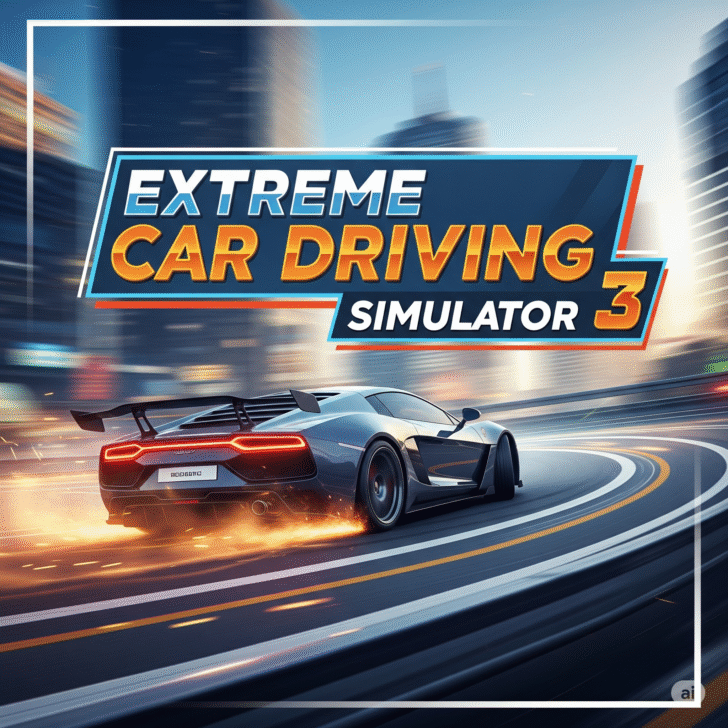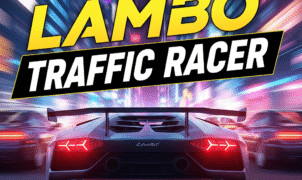Extreme Car Driving Simulator 3
Extreme Car Driving Simulator 3
Introduction
Extreme Car Driving Simulator 3 is the ultimate driving experience for players seeking realistic physics, customizable vehicles, and immersive environments. In this comprehensive guide, we’ll walk you through everything you need to know to jump behind the wheel, from keybindings and control schemes to advanced driving strategies. Whether you’re a casual racer or a dedicated gearhead, this US-focused walkthrough will help you master car control and dominate the track.

Getting Started with Extreme Car Driving Simulator 3
Before you hit the accelerator, it’s crucial to ensure your PC meets the game’s requirements and that your setup is optimized for smooth gameplay.
System Requirements and Installation
- Minimum Specs: Windows 10, Intel Core i5-4460 or AMD FX-6300, 8GB RAM, NVIDIA GTX 760 or AMD Radeon R9 380.
- Recommended Specs: Windows 10/11, Intel Core i7-7700 or AMD Ryzen 5 3600, 16GB RAM, NVIDIA GTX 1660 Ti or AMD Radeon RX 590.
- Download: Grab the game from Steam’s official store page or visit the developer’s website to download the latest patches (Steam Store).
- Installation Tips: Install on an SSD for faster load times, update your graphics drivers via NVIDIA or AMD.
Mastering the Controls in Extreme Car Driving Simulator 3
Proper keyboard mapping is key to agile driving and consistent lap times. Below is the default key layout and recommended adjustments for better performance.
Steering and Acceleration Keys
- W / Up Arrow: Accelerate
- S / Down Arrow: Brake / Reverse
- A / Left Arrow: Steer Left
- D / Right Arrow: Steer Right
- Tip: If you prefer angled inputs, switch to arrow keys and adjust the sensitivity slider in
Options > Controlsfor smoother cornering. You can learn more driving fundamentals in our Driving Tips article.
Handbrake, Camera, and View Keys
- Spacebar: Handbrake / Drift Control
- C: Change Camera View
- V: Toggle Dashboard
- M: Open Map
- Tip: Use the handbrake to initiate controlled drifts in tight corners — perfect for stunt runs and precision drifts.
Tips and Tricks for Better Performance in ECDS 3
Elevate your driving game with these expert strategies and tune-ups.
Advanced Driving Techniques
- Heel-Toe Downshift: Brake and downshift simultaneously to maintain engine RPM for quick acceleration out of corners.
- Trail Braking: Gradually release the brake while entering a turn to shift weight to the front tires, improving grip.
- Power Slide: Combine throttle and handbrake to slide the rear end, useful for drifting sections in stunt park events.
Car Customization and Upgrades
- Engine Tuning: Upgrade turbochargers and ECU for a 15-25% boost in horsepower.
- Suspension Setup: Lower ride height and stiffen dampers to reduce body roll on high-speed straights.
- Tire Selection: Use sport tires for balanced grip or slicks for dry track dominance. Check our Car Customization guide for detailed build setups.
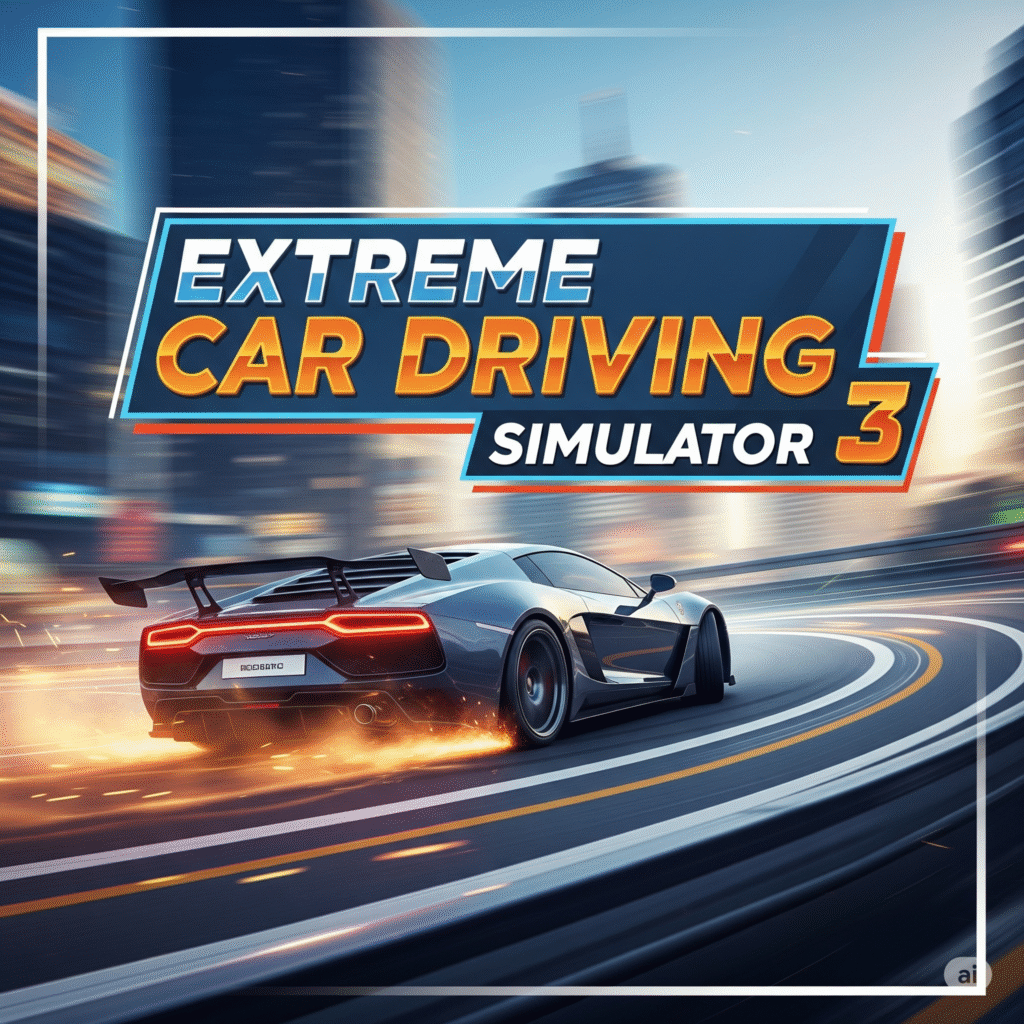
Exploring Game Modes and Challenges
Extreme Car Driving Simulator 3 offers varied experiences to keep you engaged.
Career Mode Overview
- Progression: Complete races, earn cash, unlock new vehicles and tracks.
- Missions: Time Trials, Drift Contests, and Speed Runs with unique rewards.
- Strategy: Focus on earning star ratings to maximize XP gains.
Free Roam and Stunt Park
- Free Roam: Cruise city streets, discover shortcuts, and challenge friends.
- Stunt Park: Utilize ramps, loops, and cones for high-score trick runs.
- Community Events: Join weekly stunt competitions on the official Discord server for prizes (Official Discord).
Keyboard Customization and Accessibility
Tailor the controls to your preference and ensure an accessible experience for all players.
- Rebind Keys: Navigate to
Settings > Controlsto remap any key. Consider mapping gear shifts to Q/E for quick access. - Controller Support: Pair an Xbox or PlayStation controller via USB or Bluetooth for analog steering and triggers.
- Assist Options: Enable traction control, ABS, and stability management in the
Driver Aidsmenu.
Conclusion
With this guide, you’re ready to experience the thrill of Extreme Car Driving Simulator 3 like never before. Nail your keybindings, master advanced driving techniques, and explore every corner of the map. For further reading, check out our in-depth articles on Advanced Techniques and Beginner’s Guide. Hit the track, rev your engine, and start racing today!