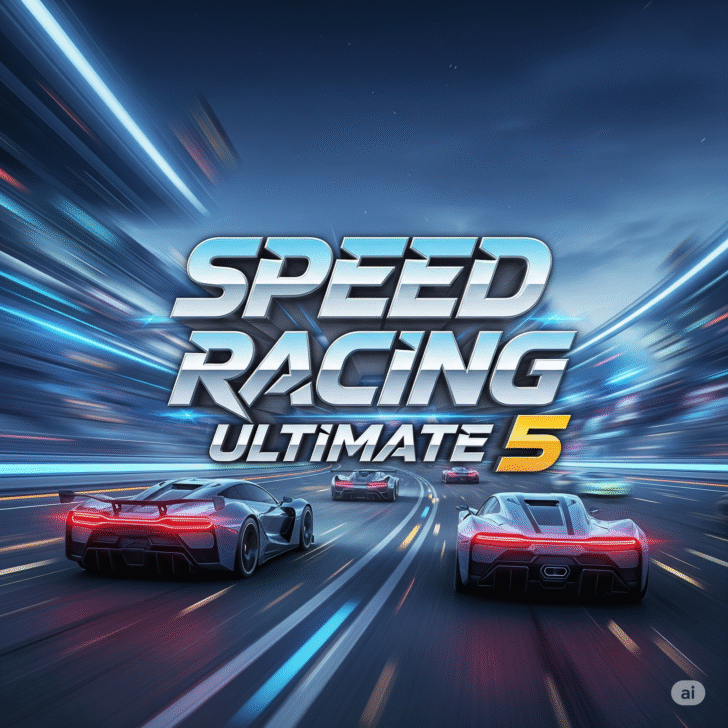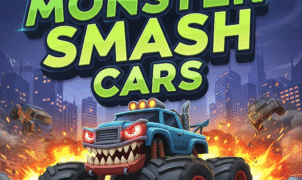Speed Racing Ultimate 5
Speed Racing Ultimate 5
Discover the thrill of high-octane competition as you master controls, tactics, and upgrades in Speed Racer Ultimate 5, the fifth installment in the acclaimed browser-based racing saga. Whether you’re a casual driver or a seasoned pro, this guide breaks down exactly which keys to use, offers expert strategies, and steers you toward victory on every track. Dive into our hands-on walkthrough and get ready to leave your rivals in the dust.
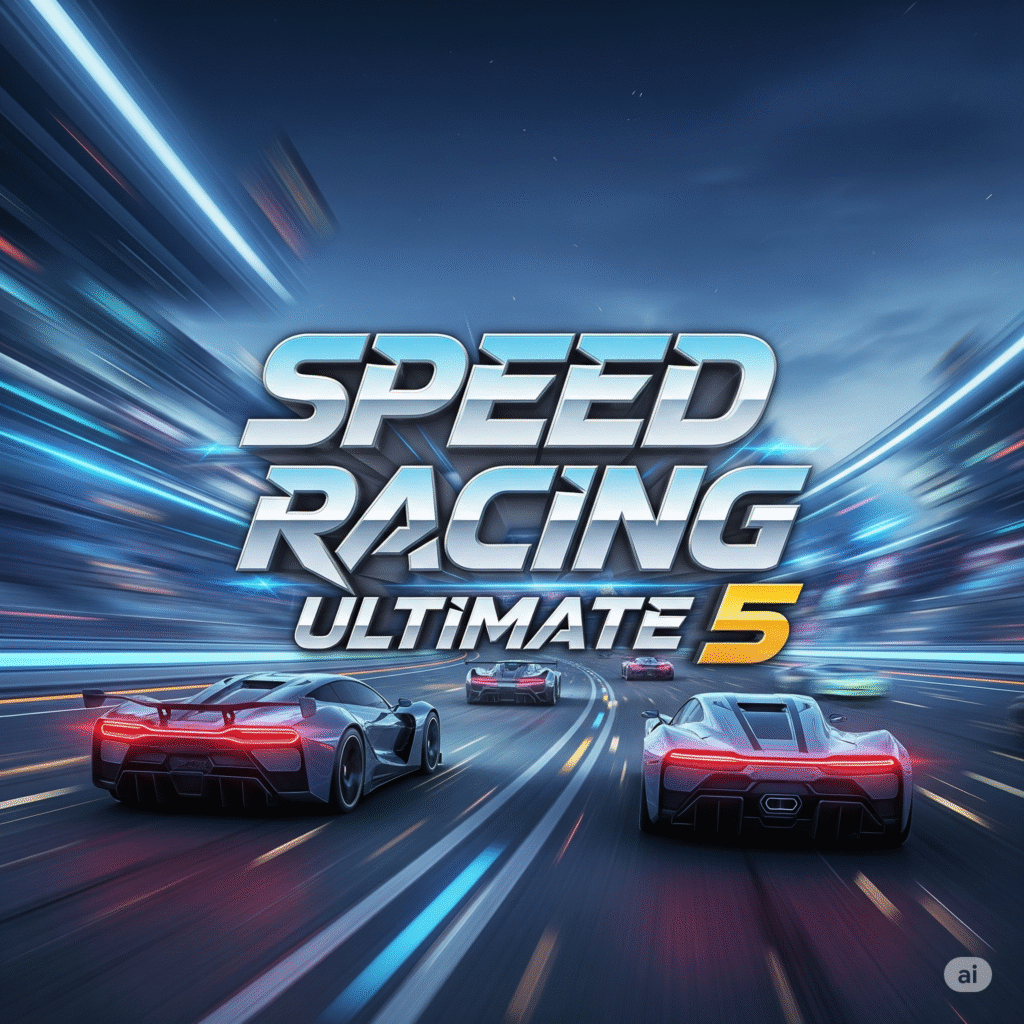
Game Controls: Which Keys to Use
Precise keybindings are essential to dominating circuits in Speed Racing Ultimate 5. Below is the default keyboard layout for PC players:
- Steer Left / Right: ← (Left Arrow) / → (Right Arrow)
- Accelerate: ↑ (Up Arrow)
- Brake / Reverse: ↓ (Down Arrow)
- Turbo Boost: Spacebar
- Reset Car: R
- Camera Toggle: C
- Horn: H
Using the arrow keys ensures you maintain the best possible grip through hairpin turns, while the spacebar unleashes a burst of nitro that can be the difference between first and second place. If you prefer alternative bindings, check out our custom control guide for step-by-step remapping.
Getting Started: Launching Your First Race
- Select Your Car: Begin with the entry-level “Sprint GT,” known for balanced speed and handling.
- Choose Difficulty: Start on “Rookie” to learn each track’s layout.
- Pick a Track: The Coastal Circuit is ideal for beginners—wide turns and minimal obstacles.
- Enter a Race: Press Enter to confirm your selection and load the course.
After the countdown timer ticks from 3 to 1, hit ↑ (Up Arrow) to launch off the line. Nail the perfect start by holding the accelerator just as the “GO!” signal appears.
Advanced Driving Techniques
Cornering and Drift
- Initiate Drift: While approaching a corner, hold ↓ (Down Arrow) briefly, then quickly flick ← or → to enter drift mode.
- Maintain Control: Modulate the ↑ key to keep speed without oversteering.
- Exit with Boost: As your car straightens out, tap Spacebar to take advantage of the speed gain.
Slipstream Drafting
Tailgating another racer reduces air resistance. Stay within one car length behind an opponent for 2–3 seconds, then pull out of their slipstream and hit Spacebar to slingshot past.
Using the Reset Function
Mistakes happen. When you’re off-track or upside down, press R to instantly reset on the racing line—at the cost of a brief speed penalty.
Unlocking New Cars and Upgrades
Earning credits is crucial for upgrading performance:
- Win Races: Top-three finishes award credits.
- Complete Daily Challenges: Objectives like “Drift 500 meters” yield bonus rewards.
- Watch Ads: Optional for small credit boosts.
Visit the Garage menu and select the Upgrades tab. Upgrade tiers include Engine, Tires, Nitro Capacity, and Aerodynamics. Focus on Tires first to improve cornering before maxing out engine power.
For a comprehensive breakdown, see our internal guide on racing game upgrades.
Track Guide: Mastering Every Circuit
Coastal Circuit
- Key Sections: Long straight (use Spacebar), hairpin at turn 3 (perfect drift), and chicane near finish.
Mountain Pass
- Strategy: Use brief taps on the ↓ key before switchbacks to stabilize.
Desert Rally
- Hazards: Sand traps that slow you down—avoid by hugging inside lines.
Knowing each track’s quirks turns good drivers into great ones. Practice in time trial mode to memorize every curve and boost pad.
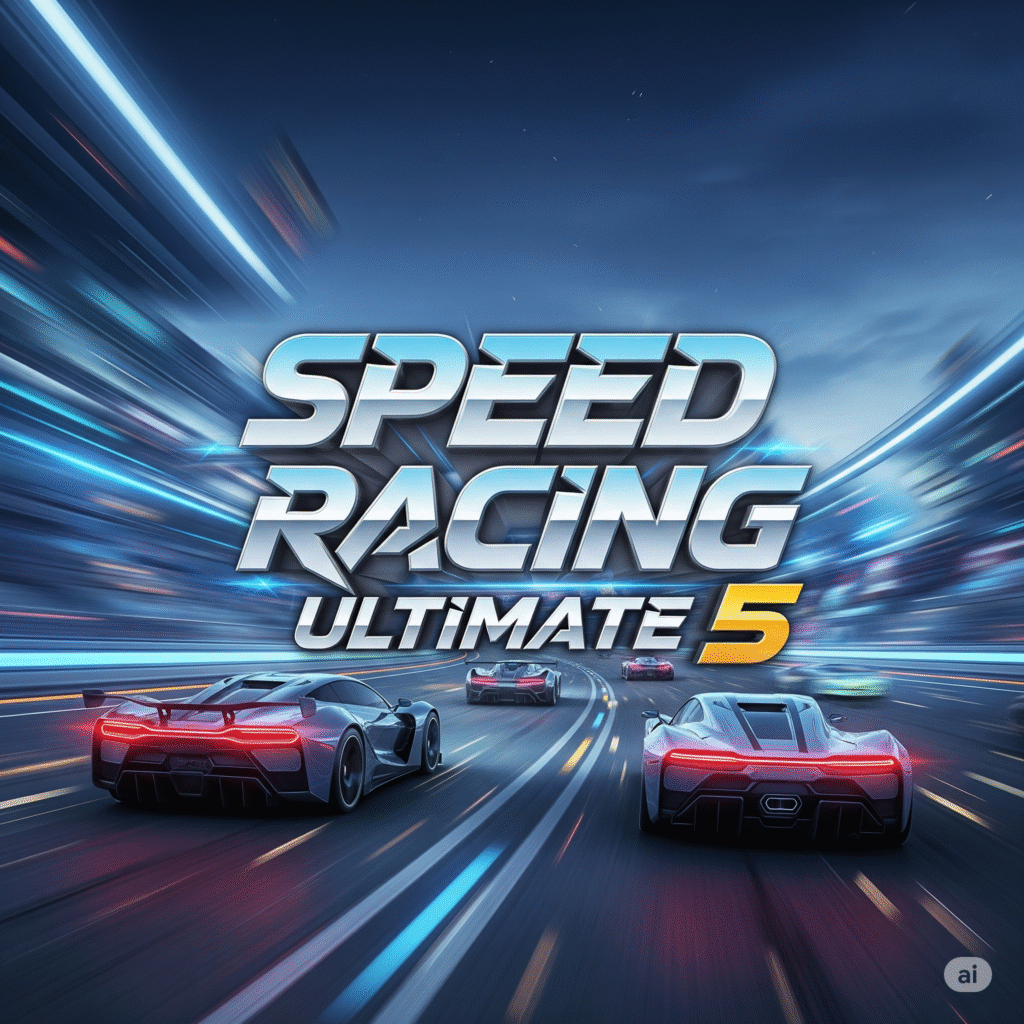
Multiplayer Mode: Winning Against Real Players
Competing online demands both skill and strategy:
- Pre-Race Setup: Choose a car with balanced stats for unpredictability in player skill.
- Mind Games: Fake an inside line, then drift wide to throw off opponents.
- Nitro Timing: Save your Spacebar boost for the final lap’s long straight to overtake.
Collaborate with friends in team events, communicating via voice chat. Coordinate your nitro bursts to sandwich an enemy racer in a double-draft maneuver.
Troubleshooting Common Issues
- Input Lag: Disable background apps and ensure your browser is updated.
- Graphical Glitches: Clear cache or switch to a lower graphics preset in Settings → Video.
- Connection Drops: Use a wired Ethernet connection for the most stable online play.
For more solutions, visit our support page here or head to the official FAQ on racing video games for broader context .
SEO Tip: Boost Your Site’s Visibility
Incorporate the focus keyword “Speed Racing Ultimate 5” naturally throughout your content—no more than four times. Use related terms like “ultimate speed racer” and “online racing game” to capture a wider audience. Link internally to relevant articles (e.g., how to drift) and externally to authoritative sources like the Racing Video Game Wikipedia page.
Conclusion
By mastering the arrow keys and spacebar, leveraging nitro boosts at the right moment, and upgrading your ride strategically, you’ll be on the podium in no time. Remember, practice makes perfect—so jump back into Speed Racing Ultimate 5 and start setting lap records today! Whether you’re carving corners on the Coastal Circuit or battling it out in multiplayer, these tips and controls will help you accelerate past the competition.
Stay tuned for more guides on tuning setups, track secrets, and advanced tactics for Speed Racing Ultimate 5. Good luck on the track!