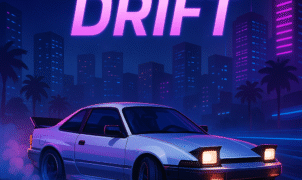Boom Karts
Boom Karts
Boom Karts is a high-octane multiplayer kart racing game that throws you into explosive, drift-boost action on dynamic tracks. In this arcade-style racer, you’ll master tight turns, unleash powerful power-ups, and compete in real-time PvP showdowns. Get ready to accelerate your adrenaline and discover how to play Boom Karts using simple, intuitive keyboard controls.

Why Boom Karts?
Choosing Boom Karts means embracing fast-paced, drift-powered races against players from around the world. Whether you’re chasing first place in custom lobbies or tackling solo challenges, every race tests your reflexes and strategic use of power-ups. From classic banana peels to fiery chili peppers, these items can turn the tide of any match—so timing your boosts and drifts is crucial. This guide will walk you through the essential keyboard controls and pro tips to help you dominate the track. Google PlayCrazyGames
Core Gameplay and Objectives
- Auto-Accelerate Racing
Your kart automatically accelerates, letting you focus on steering, drifting, and deploying items. - Three Laps per Race
Complete three intense laps on each track, where split-second decisions can make or break your position. - Power-Up Strategy
Collect item boxes to gain weapons (missiles, oil slicks) or boosts (nitro, chili). Use them wisely to hinder rivals or speed ahead. - Customization and Progression
Earn coins and blueprints to upgrade kart parts—engine, tires, chassis—and personalize your racer’s appearance.
Controls for Boom Karts on PC and Emulator
Mapping your keys correctly is the first step to mastering this explosive kart racer. Here are the default keyboard bindings when playing on desktop platforms like CrazyGames or via Android emulators (e.g., BlueStacks, NoxPlayer):
- A / ← Arrow: Steer Left
- D / → Arrow: Steer Right
- Spacebar: Drift, Activate Power-Ups, and Nitro Boost CrazyGames
Note: There is no accelerate key—your kart auto-accelerates. Some emulators allow you to remap keys for braking (S or ↓ Arrow) or camera toggles; check your emulator’s control panel.
How Drifting Works
- Initiate Drift: Press and hold Spacebar while steering into a turn.
- Build Boost: Maintain your drift—exhaust flames change color to indicate boost level.
- Release for Nitro: Let go of Spacebar to unleash a burst of speed.
- Chain Drifts: Link consecutive drifts to keep your boost meter charged for long straights. Steam Community
Key Techniques and Tips
1. Perfecting the Drift
- Smooth Entry: Begin your drift slightly before the apex of the corner.
- Feather Controls: Tap A/D to adjust your angle mid-drift; this prevents spinning out.
- Exit Strategy: Counter-steer (tap the opposite direction) right before releasing Spacebar for a seamless boost.
2. Power-Up Mastery
- Defensive Play: Hold onto a banana peel or shield if you’re leading to block incoming missiles.
- Offensive Timing: Deploy a chili pepper in tight clusters of racers to disrupt multiple opponents.
- Shortcut Exploits: Some tracks have dirt or sand sections—use a boost to glide across and cut corners.
3. Kart Customization
- Engine Upgrades: Prioritize engine and tire upgrades for top speed and better handling.
- Weight Distribution: Heavier chassis improve stability but reduce acceleration—choose based on your racing style.
- Visual Flair: Unlock skins and decals to stand out on the track.

Advanced Strategies
- Slipstreaming: Tuck behind another racer to build speed before making your move.
- Drift-Boost Chains: On wide turns, switch drift direction mid-corner to “snake” your way and maintain maximum boost.
- Item Denial: Steal item boxes from opponents by racing lines that intercept their pickups.
Common FAQs
How do I brake or reverse?
Braking isn’t typically needed, as your drift handles tight turns. If your emulator supports it, map S / ↓ Arrow to slow down or reverse.
Can I use a gamepad?
Yes—most Android emulators and the browser version support gamepads. Map your analog stick to steering and face buttons to drift and items.
Are there internal or external resources?
- For detailed game tips, head to our Tips & Tricks page.
- Learn about kart customization in our Customize Your Kart guide.
- Join the official community on the Fingersoft website: https://www.fingersoft.com
- Download on the App Store: https://apps.apple.com/us/app/boom-karts-multiplayer-racing/id1553445732
- Play instantly in your browser at CrazyGames: https://www.crazygames.com/game/boom-karts
Getting Started: Your First Race
- Choose a Track: Select from beginner to expert circuits.
- Warm Up: Practice drifting on wide turns to get a feel for boost timing.
- Customize: Equip any unlocked mods before jumping into ranked matches.
- Race!: Aim for clean drifts, strategic item use, and perfect boost releases.
Conclusion
Now that you know the essential keyboard controls—steering with A/D or ←/→ Arrows and drifting with Spacebar—plus advanced drifting and power-up strategies, you’re ready to take on the world in Boom Karts. Master your drifts, upgrade your kart, and climb the leaderboards in this explosive drift-boost racer. Ready, set, BOOM!
Enjoy the ride, and for more in-depth guides, check out our FAQs or join the community discussion on the official Fingersoft forums.