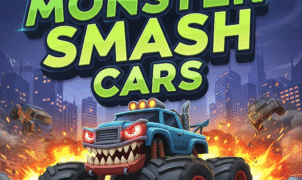Street Racers Nitro Extreme
Street Racers Nitro Extreme
Welcome to the ultimate guide on Street Racers Nitro Extreme, your go-to resource for mastering this high-octane arcade racer. In this article, you’ll learn exactly which keys to use, discover pro tips for shaving seconds off your lap times, and get directed to helpful resources—both on our site and trusted external sources—to fuel your racing passion. Whether you’re new to the wheel or a seasoned speed demon, buckle up and get ready to dominate the tarmac.

Table of Contents
- Game Overview
- Getting Started
- Controls & Key Mapping
- Racing Modes and Objectives
- Pro Tips & Advanced Techniques
- Graphic and Performance Settings
- Troubleshooting & FAQs
- Conclusion
Game Overview
“Street Racers Nitro Extreme” (often abbreviated as SRNE) drops you into neon-lit city streets, challenging you to outpace rivals, drift through sharp corners, and unleash nitro boosts for explosive bursts of speed. Since its US release in 2024, SRNE has garnered praise for its responsive handling, customizable vehicles, and heart-pounding soundtrack. If you love fast-paced arcade racers like Need for Speed or Burnout Paradise, you’ll feel right at home here.
Key features include:
- Customizable Cars: Tweak performance parts, visual decals, and nitro systems.
- Diverse Tracks: From sun-soaked freeways to rain-slicked back streets.
- Multiplayer Showdowns: Race friends online or enter global leaderboards.
Ready to hit the accelerator? Let’s dive in.
Getting Started
System Requirements
Before racing, ensure your PC meets the minimum specs:
- OS: Windows 10 (64-bit)
- CPU: Intel Core i5-3470 or equivalent
- RAM: 8 GB
- GPU: NVIDIA GTX 760 / AMD R9 270
- Storage: 20 GB free space
Installation Steps
- Download & Launch: Get the game from your preferred store (e.g., Steam or the Microsoft Store).
- Patch Updates: After launching, allow automatic updates to download the latest performance patches.
- Initial Setup: In the launcher, choose your preferred language (English – US) and confirm controller or keyboard as your input device.
Internal Link: For graphics optimization, visit our Performance Tweaks page.
Controls & Key Mapping
In Street Racers Nitro Extreme, mastering the harmony between your fingers and the keyboard (or controller) is crucial. Below is the default key layout:
| Action | Keyboard Key | Controller Button |
|---|---|---|
| Accelerate | W or ↑ Arrow | RT (Right Trigger) |
| Brake / Reverse | S or ↓ Arrow | LT (Left Trigger) |
| Steer Left | A or ← Arrow | Left Stick (L) |
| Steer Right | D or → Arrow | Left Stick (R) |
| Nitro Boost | Spacebar | A (Xbox) / X (PS) |
| Drift | Left Shift | LB (Xbox) / L1 (PS) |
| Camera Swap | C | Right Stick Press |
| Handbrake Drift | E | RB (Xbox) / R1 (PS) |

Tip: Remapping keys can help ergonomics—consider swapping Brake to S and Handbrake Drift to Ctrl for easier thumb access.
Remapping Your Keys
- Go to Options > Controls
- Select the action you want to reassign
- Press the desired new key or button
- Hit Save
Internal Link: Learn more about Custom Control Schemes.
Racing Modes and Objectives
SRNE offers several thrilling modes:
- Circuit Races: Standard multi-lap races; consistency is key.
- Sprint Challenges: Point-to-point sprints—watch for upcoming turns!
- Drift Trials: Score style points by maintaining long drifts.
- Elimination Rounds: Last-place racer is removed each lap.
- Nitro Showdown: Only nitro boosts allowed—plan your boosts wisely.
Each mode tests different skills: precision for drifts, endurance for circuits, and strategy in Elimination Rounds.
External Link: For a deep dive into arcade racing design, check out Gamasutra’s article on Balancing Speed and Control.
Pro Tips & Advanced Techniques
When playing Street Racers Nitro Extreme, focus on combining nitro boosts with slipstreaming. Here’s how:
- Slipstream Drafting: Tuck behind opponents to reduce drag, then release for a speed burst.
- Nitro Management: Avoid using all your nitro in a straight line—save a bar for exit boosts out of corners.
- Corner Cutting: On select circuits, you can shave seconds by clipping apexes and using boost mid-drift.
- Perfect Starts: Time your acceleration to hit exactly when the countdown hits zero—watch the second hand for precision.
Advanced Drift Control
- Initiate a drift by tapping the Left Shift (default).
- Use small steering corrections (A and D) to balance the slide.
- Tap nitro mid-drift to maintain momentum without spinning out.
Internal Link: Watch our Video Tutorial on Advanced Drifting for a visual guide.
Graphic and Performance Settings
Getting a smooth 60 FPS experience boosts your reaction time. Here’s what to tweak:
| Setting | Recommended Value | Notes |
|---|---|---|
| Resolution | 1920 × 1080 | Native display resolution |
| V-Sync | Off | Reduces input lag |
| Anti-Aliasing | TAA or FXAA | Balance between clarity & performance |
| Texture Quality | High | If GPU has ≥6 GB VRAM |
| Shadow Quality | Medium | Shadows are eye-candy only |
| Motion Blur | Off | Clearer visuals during drifts |
External Link: Dive into AMD’s Radeon™ Settings Guide for driver optimizations.
Troubleshooting & FAQs
Q: Why does my nitro bar deplete too fast?
A: Upgrading the Nitro Efficiency part in the garage increases duration per boost.
Q: How do I connect a steering wheel?
A: In Options > Controller, select your wheel from the dropdown and calibrate under Wheel Settings.
Q: Game crashes on startup?
A: Update your GPU drivers, disable any overlays (e.g., Discord, GeForce Experience), and run the game as an administrator.
Internal Link: If you’re still stuck, check our Full Troubleshooting Guide.
Conclusion
By following this guide to Street Racers Nitro Extreme, you’ll master the controls, optimize performance, and climb leaderboards in no time. From perfecting your drift to timing nitro boosts, every detail counts. Ready to hit the streets and claim your crown? Start your engines, remember those key bindings, and let the race begin!