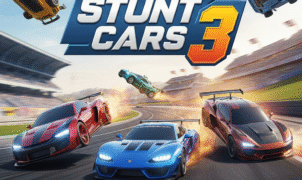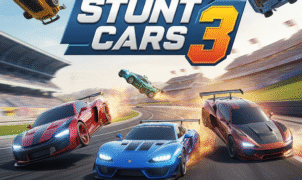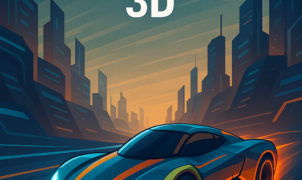Madalin Cars Multiplayer
Madalin Cars Multiplayer
Madalin Cars Multiplayer is the ultimate free Madalin multiplayer driving game that lets you jump into high-speed online car racing with friends and rivals from around the world. In this comprehensive guide, you’ll learn how to play Madalin Cars Multiplayer using easy-to-master controls, explore tips for mastering the tracks, and discover why this game remains a top choice among US players. Whether you’re a casual racer or a speed demon, our step-by-step instructions will have you burning rubber in no time.

Table of Contents
- Getting Started with Madalin Cars Multiplayer
- Game Controls: Keyboard and Mouse
- Understanding the Game Modes
- Best Cars and Customization
- Tips to Improve Your Racing Skills
- Community and Multiplayer Features
- Troubleshooting Common Issues
- Frequently Asked Questions
- Related Guides and Resources
Getting Started with Madalin Cars Multiplayer
To begin your engines in Madalin Cars Multiplayer, simply navigate to the game’s page on your favorite browser (Chrome, Firefox, or Edge) and click Play. No download is required—it runs seamlessly in-browser, making it one of the most accessible online car racing experiences. Before you hit the pavement:
- Ensure a stable internet connection. Multiplayer sync relies on low latency.
- Update your browser. The latest version delivers the best performance.
- Allow WebGL and Flash (if prompted). This enables 3D rendering for lush graphics.
Once loaded, you’ll be dropped into a lobby where you can choose a server region—select North America for the best US-based ping—and pick from a lineup of exotic vehicles.
Game Controls: Keyboard and Mouse
Mastering the Madalin Cars Multiplayer controls is essential for shaving seconds off your lap times. Here’s the standard keyboard layout for full desktop play:
| Control | Key / Mouse Button | Description |
|---|---|---|
| Accelerate | W or Up Arrow | Press and hold to speed up |
| Brake / Reverse | S or Down Arrow | Tap to slow down; hold to reverse |
| Steer Left | A or Left Arrow | Hold to turn left |
| Steer Right | D or Right Arrow | Hold to turn right |
| Nitro Boost | Shift | Gain a burst of speed (use sparingly!) |
| Handbrake | Spacebar | Sharp turns and drifting |
| Reset Car | R | Teleports you back on track after a flip |
| Change Camera | C | Cycle through cockpit, chase, and top-down |
| Horn | H | Fun honk to taunt other racers |
| Chat | Enter | Open chat window to communicate |
| Quick Menu | Esc | Adjust settings, controls, and exit session |
Pro Tip: Use Spacebar + Steering to initiate clean drifts around sharp corners, and tap Shift right after exiting a drift to maximize corner exit speed.
For players on laptops or compact keyboards, you can switch to arrow keys for steering and acceleration/brake. Customize key bindings in the Options menu (accessible via Esc → Settings → Controls).
Understanding the Game Modes
Free Roam
Explore the sprawling map at your leisure. Test new cars, practice drifting, and find hidden shortcuts.
Time Trial
Race against the clock to set record lap times. Perfect for solo practice and improving consistency.
Multiplayer Race
Compete in head-to-head matches with up to 16 players. Races can be set to “Elimination,” “Point-to-Point,” or “Last Man Standing.”
Stunt Mode
Perform jaw-dropping aerial flips, barrel rolls, and drifts to rack up stunt points. You can view leaderboards to compare with friends.
Want more variety? Check out our Racing Games index for similar titles and challenges.

Best Cars and Customization
Your choice of car in Madalin Cars Multiplayer can make or break your race. Here are some popular picks among US players:
- Lykan Hypersport
- Pros: Top speed, sleek handling
- Cons: Lower acceleration off the line
- Lamborghini Huracán
- Pros: Balanced speed and agility
- Cons: Slightly heavy for drift courses
- Bugatti Veyron
- Pros: Unmatched straight-line speed
- Cons: Poor cornering without upgrades
- Porsche 911 GT3 RS
- Pros: Excellent cornering, reliable nitro recovery
- Cons: Moderate top speed
Customize paint jobs, rims, and spoilers in the Garage tab. For detailed walkthroughs on car upgrades, see our Game Controls Guide.
Tips to Improve Your Racing Skills
- Learn the Track Layout
Memorize each turn. Use Free Roam to scout shortcuts and ideal drift lines. - Perfect Your Drift Technique
Combine Spacebar + Shift to exit drifts with nitro, maximizing speed on exits. - Master the Boost
Don’t spam nitro. Trigger Shift after a clean drift or on long straights. - Avoid Collisions
Bumping into other cars can spin you out. Use defensive driving—slight steering corrections to block opponents. - Use Camera Angles
Switch views with C. Cockpit view helps with precision; third-person gives better spatial awareness. - Practice in Time Trial
Consistency is key. Aim to beat your personal best by tenths of a second. - Watch Top Players
Spectate pro races in the lobby or check out YouTube tutorials to learn advanced strategies.
Community and Multiplayer Features
Madalin’s vibrant community is one of the game’s biggest draws:
- In-Game Chat: Coordinate with friends, organize club races, or trade car setups.
- Clans & Crews: Join a crew for exclusive events and clan-only leaderboards.
- Discord Server: Connect with thousands of racers, share replay clips, and find racing partners.
- Seasonal Events: Participate in holiday-themed tracks and limited-time challenges.
For official announcements and patch notes, visit the Madalin Cars Website or follow their social channels.
Troubleshooting Common Issues
- Lag or Rubberbanding: Switch to a different server region or lower graphics settings under Esc → Settings → Graphics.
- Game Won’t Load: Clear browser cache, enable WebGL, and disable conflicting extensions.
- Controls Not Responding: Reload the page and reconfigure key bindings. Ensure no other app is intercepting your keystrokes.
- Audio Glitches: Mute/unmute in-browser tab, or update your sound drivers if the issue persists.
If you still encounter problems, consult the community-driven FAQs on the Madalin Cars Wiki.
Frequently Asked Questions
Q: Can I play Madalin Cars Multiplayer on mobile?
A: Currently, the game is optimized for desktop browsers. For mobile-friendly racing games, check out our Top Mobile Racers.
Q: Is there a pay-to-win element?
A: No. All cars are unlocked by default; customization is purely cosmetic.
Q: How many players can join a single race?
A: Up to 16 racers can compete in one session.
Related Guides and Resources
- Ultimate Drift Racing Tips – Master the art of controlled slides.
- Best Free Online Car Games – Explore similar browser-based racers.
- How to Optimize Browser Performance – Keep your PC running smoothly for gaming.
Embark on your first race today and feel the thrill of high-speed competition in Madalin Cars Multiplayer. With these controls and strategies, you’re ready to conquer the leaderboards and outpace everyone on the track!