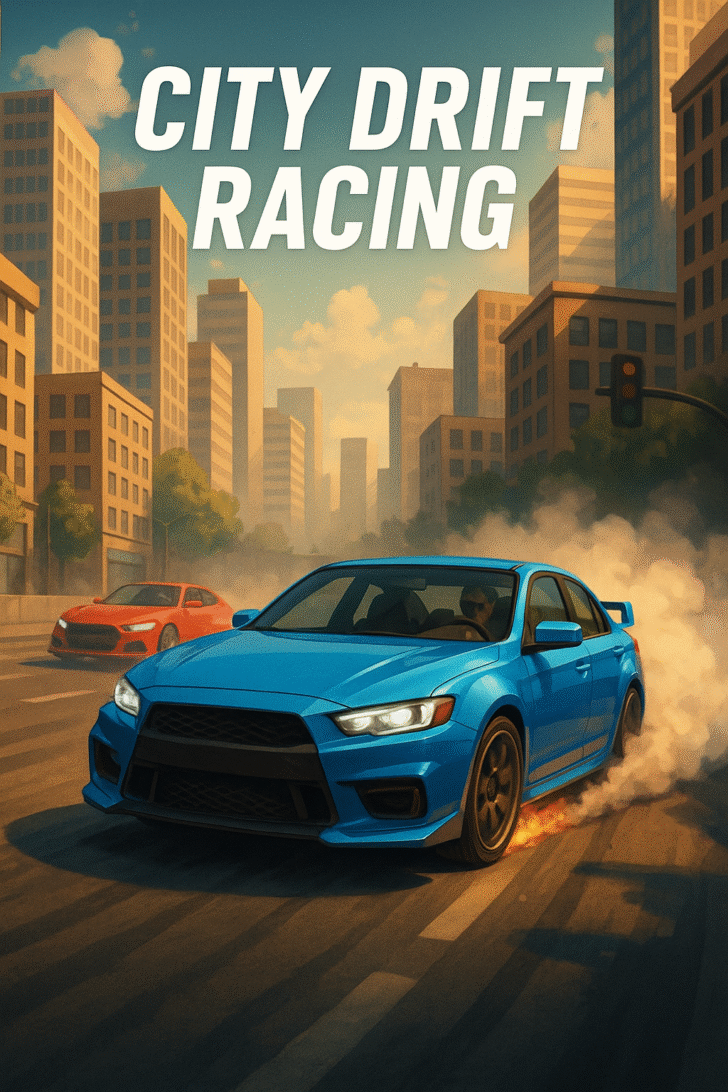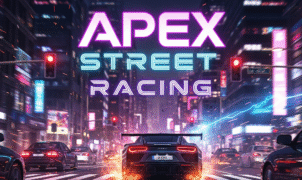City Drift Racing
City Drift Racing
If you’re looking to master City Drift Racing, the ultimate urban drift racing simulator, you’ve come to the right place. Whether you’re tackling tight turns or perfecting city drifting, this US-focused guide covers essential keyboard controls, pro tips, and upgrade strategies to help you score big on neon-lit streets. By following these instructions, you’ll transform from a casual driver into a leaderboard contender in no time.

Keyboard Controls
In City Drift Racing, a US keyboard layout is standard, but you can switch to WASD in the settings for a console-like feel. Here’s a breakdown of the default key mappings:
- Accelerate: ↑ Arrow key or
W - Brake/Reverse: ↓ Arrow key or
S - Steer Left/Right: ← / → Arrow keys or
A/D - Handbrake Drift:
Spacebar - Nitro Boost:
Left Shift - Camera Toggle:
C - Reset Car:
R - Horn/Emote:
H
Use the ↑ Arrow (or W) to precisely modulate throttle input—critical for hitting the optimal drift entry speed (35–45 mph). Tap Spacebar just before the apex to lock the rear wheels and initiate a slide, then counter-steer with the ← or → keys to maintain a smooth drift. If you spin out or hit an obstacle, press R to respawn instantly in free-roam mode without penalties. For alternate layouts and accessibility options, check our game controls guide or visit the Steam page for more remapping details: City Drift Racing on Steam.
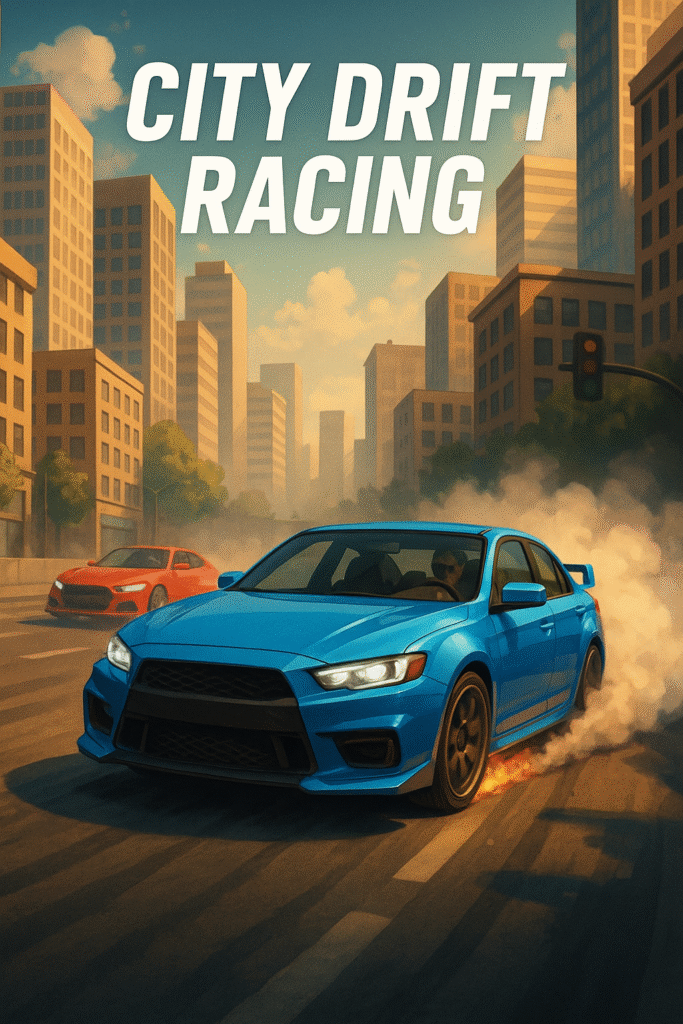
Drifting Tips and Tricks
When playing City Drift Racing, maximizing your drift score requires mastering angle, line, and speed. Start with a wide entry: accelerate toward the turn, hit Spacebar to start your drift, then use the arrow keys to counter-steer, aiming for a 30°–45° angle. Engage Left Shift mid-drift for a nitro burst—this can increase your combo multiplier by up to 1.5×.
Balance throttle and steering: too much gas will spin you out; too little will kill your momentum. For a deeper dive into drift fundamentals, see Wikipedia’s article on drifting: Drifting (motorsport). Practice in downtown free-roam to refine timing and line choice. Once you’ve nailed the basics, explore our advanced drift techniques to learn flicks, feints, and pendulum drifts that will set you apart on global leaderboards. For a visual breakdown, check IGN’s in-depth mechanic analysis: IGN Review: City Drift Racing.
Vehicle Customization and Upgrades
Upgrading your ride can turn good drifts into great ones. Start with high-grip rear tires to control slides, then stiffen suspension for quicker transition between drifts. Installing a limited-slip differential (LSD) improves power delivery to both rear wheels, enhancing slide stability. Adjust brake bias toward the rear to initiate smoother handbrake turns, and consider engine upgrades—turbochargers boost mid-range torque for longer slides. Don’t overlook weight reduction kits; a lighter chassis means snappier response. For full setup walkthroughs, see our customization tips.
Cosmetic mods—custom paint, neon underglow, and vinyl decals—won’t impact performance, but they’ll help you stand out in multiplayer screenshots and Twitch streams.
Conclusion
By mastering the keyboard layout and integrating these pro tips, you’ll dominate neon-soaked streets at breakneck speeds. Consistent practice with throttle-steer synchronization, combined with strategic vehicle tuning, will propel you to the top of global challenges. Load up City Drift Racing today, hit the streets, and carve your legacy with impeccable drifts. Join weekly events, challenge friends in time trials, and stream your best runs on Twitch to build your reputation. If you encounter bugs or want to request features, visit our support forum to connect with the community.