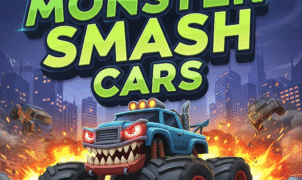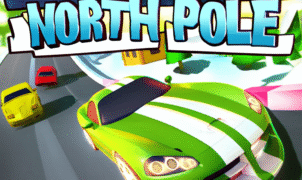Drifty Race Online
Drifty Race Online
Drifty Race Online is an exhilarating arcade racing game that puts you behind the wheel of customizable drift machines, where you can master the art of controlled slides and high-speed maneuvers. In this guide, we’ll walk you through how to play, highlighting the essential keys to use for steering, drifting, and accelerating—all designed with US gamers in mind. You’ll find links to additional resources both internally, such as our racing tips page, and externally, like IGN’s guide to racing games, to further enhance your racing experience.

Getting Started: Understanding the Controls
Before you hit the track, familiarize yourself with your keyboard controls. Most versions of this game support both the arrow keys and WASD keys, allowing flexible configurations. By default, the arrow keys serve as your primary control:
- Up Arrow: Accelerate your vehicle.
- Down Arrow: Brake or reverse as needed.
- Left Arrow and Right Arrow: Steer the vehicle left or right.
For players who prefer the WASD setup, the controls are mapped similarly:
- W: Accelerate.
- S: Brake/Reverse.
- A and D: Turn left or right.
Mastering the Drift
Drifting is a crucial aspect of gameplay that lets you navigate tight curves at high speed, preserving momentum while maintaining control. To initiate a drift, press either the Left or Right arrow (or A/D if you’re using WASD) in tandem with the acceleration key. The key is to gently steer into the curve while easing off the accelerator slightly to find the perfect balance. With practice, the timing for releasing the turn key in combination with gradually increasing speed becomes second nature.
As you continue to improve your skills, you’ll learn that subtle adjustments to your key presses can yield smoother, more controlled drifts. Experiment with different combinations and practice on easier tracks before taking on more challenging circuits. There are various power-ups available during races to boost your performance temporarily, and keeping your focus on the essential keys will help you react quickly during intense moments.

Advanced Techniques
Once you’re comfortable with the basic key configuration, try applying advanced techniques. For example, use the brake (Down Arrow or S) in combination with your turning keys to perform a controlled slide that allows you to recover speed quickly when exiting a sharp corner. Additionally, you can customize your controls from the settings menu if you prefer a different key layout—this flexibility is highly recommended for gamers who want to optimize their racing strategy.
Furthermore, it’s beneficial to join our community forum where other racers share their key-binding tips and drifting techniques. Engaging with the community not only provides insider advice but also adds a layer of competitive fun to your racing experience. For further reading on refining your gameplay, check out PC Gamer’s guide to mastering racing games.
Summing Up Your Drifty Race Online Experience
By mastering the primary keys—acceleration, braking, and steering—you can build a solid foundation to explore more sophisticated drifting tactics. Remember, whether you choose the arrow keys or WASD, constant practice is the key to unlocking your full potential behind the wheel. Enjoy the process of learning and experimenting with different control configurations, and soon you’ll be maneuvering through challenging courses with ease. Embrace the fast-paced world of competitive racing and keep evolving your skills for a thrilling gaming experience in Drifty Race Online.
In conclusion, focus on your controls, engage with community resources, and continue practicing to refine your racing techniques. Enjoy the ride, and may your drifts be as smooth as they are competitive!